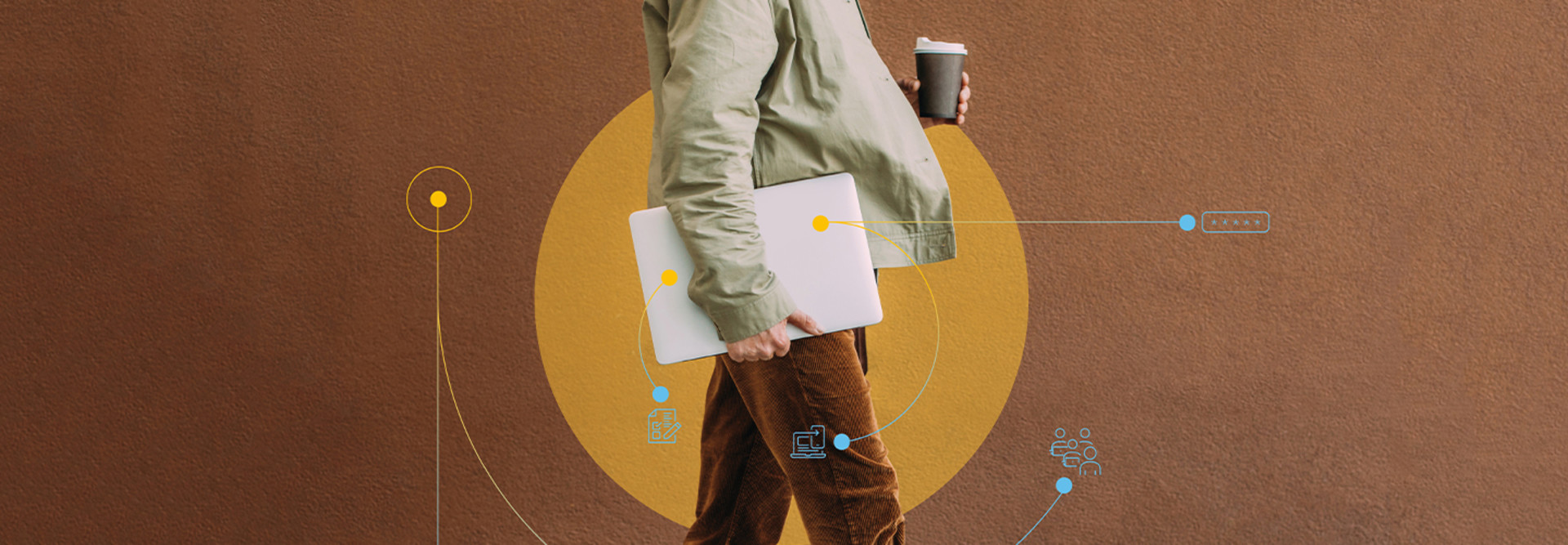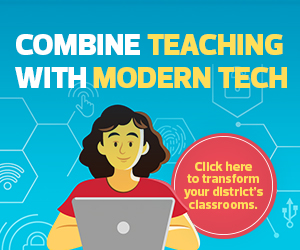1. Reduce Teacher Frustration by Implementing Single Sign-On
According to the Consortium for School Networking’s 2022 “EdTech Leadership Survey Report,” only 33 percent of districts have fully implemented single sign-on (SSO), while 47 percent of districts have partially implemented it.
Managing multiple login credentials is challenging for both students and teachers, making it more likely they will be stored in insecure locations, increasing privacy and security risks. Even if teachers can reset student passwords on the fly, the login process can be frustrating and time-consuming.
Implementing SSO is a high-impact strategy for reducing teacher frustration. The growing trend of cyber liability insurance providers requiring employees and even students to use multifactor authentication makes implementing SSO even more critical.
REVIEW: Learn how Okta grants access to necessary apps anywhere.
2. Automated Rostering Services Save Time for Teachers and IT Staff
Rostering services automate the creation, updating and archiving of student ed tech accounts based on student information system data. They can provide teachers and students access to the digital platforms, tools and apps they need based on class assignments in the SIS, eliminating the need for manual data entry.
These services can save time for teachers and IT staff and minimize delays and frustration for students changing classes or arriving mid-semester.
Some vendors, such as ClassLink, Clever, Global Grid For Learning and Identity Automation, provide both SSO and rostering services. Implementing an automated rostering solution helps ensure that students have access to the right tools and curricular resources when they need them and helps minimize lost instructional time.
3. Advocate for Secure, Controlled Data Exchange Between Apps
Another significant challenge educators face is that ed tech tools often don’t communicate with each other or share data. Educators may use multiple ed tech tools during the semester, but the valuable education data they contain is siloed and not shared with other applications.