1. Is Google Workspace for Education Preconfigured?
Google Workspace for Education is not a one-size-fits-all solution for K–12 classrooms. The platform features several default settings in the Admin console that might not be applicable to every school district. It’s important for IT administrators to examine the settings and configure them in a way that best suits their organization.
K–12 IT leaders should explore all configurable settings. The platform allows them to customize access and authentication parameters as well as Mail safety and security settings. Within the console, they can also define admin roles. For first time, CDW AmplifiedTM for Education can provide a kickstart service to configure your Google Workspace for Education instance to adhere to educational best practices.
IT professionals can also work with the CDW Amplified for Education team to audit and review their existing Google Workspace for Education settings so they make sense for the district. This service will ensure the platform is functioning at its maximum potential for your school. We can identify configurations within your institution’s Admin console where there are security gaps, and we can provide recommendations and best practices for improvement.
EXPLORE: What are the other benefits of a Google Workspace for Education audit?
2. Is Google Vault Backing Up All User Data?
Google Vault, a core service of Google Workspace for Education, is not a data copy or backup feature. It allows users to retain, archive, search and export its Mail, Meet, Chat and Drive data. To retrieve this information, Vault searches for data across a district’s Google domain. Based on the retention policies in place, users with permission to access Vault can see users’ live data, as well as items that have been recently deleted, like emails and Drive files.
Schools can adjust retention rules to proactively control how long data is preserved. IT admins can set retention rules to expire after a certain time or be applied indefinitely. The CDW Amplified for Education team recommends setting Mail, Groups, Drive and Shared Drives, Google Chat and Sites to retain data according to your district’s retention policies and to follow your user account lifecycle. Regardless of retention policies, user data in Vault will be deleted when the user is deleted.
For security purposes, Vault privileges should be granted only to users who need access to this data, and only at the necessary level for their role. This includes HR, legal compliance and some IT staff members. Roles can be customized to control the amount of data accessible to each administrator.
If your organization needs help with best practices in Vault, contact your account manager to learn more about the Vault Stack offering from our support team.
3. Does Google Own or Use Staff and Student Data?
Google Workspace for Education is different from consumer accounts in that it comes with an educational privacy and support agreement that allows it to operate in K–12 education spaces. The tools function nearly identically to Google tools for consumers, but differ in the way they operate and are provisioned.
Google does not own any data that institutions put into the Google Workspace for Education platform, and Google does not collect, scan or use data in Google Workspace for Education services for advertising purposes. Data can be deleted or exported by authorized users at any time, providing further peace of mind that staff and student data is secure.
4. Does Google Workspace for Education Comply with Privacy Laws?
Schools must abide by numerous privacy standards, including the Family Educational Rights and Privacy Act, which can lead to serious legal and financial consequences if compliance is not met.
DIVE DEEPER: Learn more about the privacy laws protecting K–12 institutions.
Built with schools in mind, Google Workspace for Education is aligned with all the compliance needs of K–12 education, including FERPA and the Children’s Online Privacy Protection Act. The platform also meets the requirements of several other privacy pledges, data standards and assessments. Google offers a host of compliance resources to further ensure confidence in its commitment to meeting these legal requirements.
5. Does Google’s Infrastructure Help Block Ransomware?
From new forms of phishing threats to high-profile cyberattacks, ransomware has been top of mind for those working in K–12 education. With many districts opening virtual academies and planning for as-needed remote learning, IT teams face the risk of inconsistent security settings among users logging in from offsite locations. VPNs, firewalls and anti-virus software often do not provide enough protection.
Because Google believes in the future of digital teaching and learning, it has dedicated significant resources to protecting data within the Workspace for Education platform. As a K–12 organization, you own your data, but Google helps keep it safe and secure.
Every day, Gmail blocks more than 100 million phishing attempts. Further, Google identifies 30,000 unsafe websites each week, and there has never been a reported ransomware attack on any educational institution using Google Workspace for Education.
This article is part of the “ConnectIT: Bridging the Gap Between Education and Technology” series. Please join the discussion on Twitter by using the #ConnectIT hashtag.





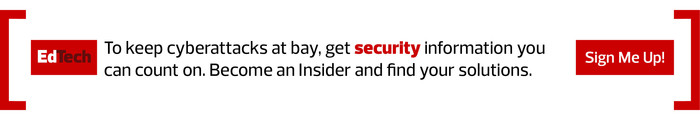

![[title]Connect IT: Bridging the Gap Between Education and Technology](http://www.edtechmagazine.com/k12/sites/default/files/articles/2014/05/connectit.jpg)




