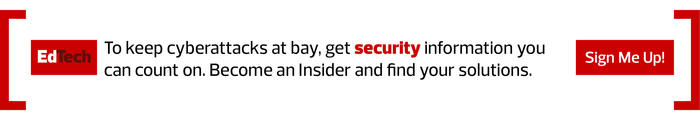How Should K–12 IT Teams Engineer Networks for Next-Gen Cameras?
Having variable resolutions and frame rates puts IT teams at a disadvantage when building networks because it’s difficult to know whether a network port is going to be attached to a camera monitoring an unused classroom or one watching a busy school hallway. Thus, even with smart cameras, it’s best to plan for maximum data rates and high-power utilization (Power over Ethernet Plus) from every attached camera, smart or otherwise.
IT teams should be careful to budget for maximum continuous bandwidth when looking at interswitch uplinks out of wiring closets that may have dozens of cameras active at once. They should also place video cameras on separate virtual LANs and use a per-VLAN spanning tree on the LAN to help spread the load.
LEARN MORE: What is EVPN-VXLAN, and how can it benefit K–12 school districts?
One more important consideration: All of those video streams come together in the NVR, which means that bandwidth to the NVR has to be considered as well. When the NVR is in a data center, that’s not a problem. But some school physical security teams prefer to have their NVR located in a space they control, which means more careful engineering to be sure that the NVR network connection has sufficient bandwidth all the way back to the network core.
How Can K–12 Administrators and Staff Use Video Stream?
One of the benefits of next-generation video integrated with existing IT infrastructure is that schools can use camera stream data for additional applications. By putting NVRs and live camera streams within fast and easy reach of authorized administrators and faculty, monitoring can be more proactive and cover more use cases, not only security incidents.
Motion detection in cameras has been standard for several years. However, the most advanced next-generation cameras can also generate their own image analysis metadata. This means that searching hundreds of cameras on a large campus can be simplified using queries such as “show me someone with a green jacket in the hallways between classes.”
IT and physical security teams can also feed camera streams into artificial intelligence-based analytics tools, supporting both security and planning requirements. For example, next-generation video can pair easily with advanced analytics, allowing administrators to take parking lot camera data and feed it directly to license plate recognition algorithms. This gives a nearly real-time log of which cars are on campus at any moment, and could be used to send alerts for specific plates. In highly aware security environments, schools can also use AI-based facial recognition to track and identify people entering and moving around a campus.
KEEP READING: How can schools ensure the ethical use of AI in K–12 environments?
Should K–12 Districts Opt for Cloud-Based Network Video Recorders?
Cloud-based NVRs are popular with home security vendors, but not so much with physical security teams overseeing large buildings. While physical security teams are concerned about privacy, integrity and chain of custody for data beyond their control in the cloud, IT teams have another reason to prefer on-premises NVRs: impact on the edge of the network.
Streaming a campus full of cameras to a cloud-based NVR could easily require multiple gigabits of high-reliability upstream internet bandwidth, 24/7. Next-generation cameras may have onboard processing power, but they don’t necessarily have a lot of spare memory, which means that any network congestion can result in data loss. So, schools will need an extra gigabit of congestion-free, high-availability bandwidth.
Adding surveillance camera streaming on top of a school’s existing infrastructure of firewalls, security appliances and other network edge technology can bring many benefits. However, it can also have significant budgetary implications, so schools should plan accordingly.