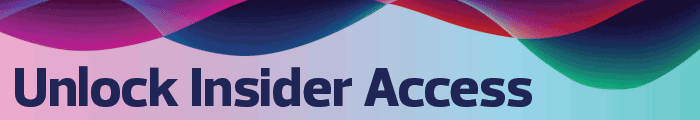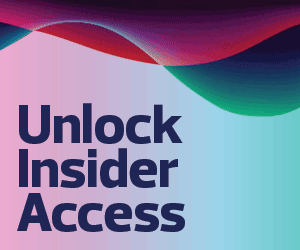Philip Neufeld, executive officer of IT at Fresno Unified School District, implemented a now-popular solution in 2017: The district began installing Wi-Fi on school buses.
“The data showed increased ridership. One of the factors impacting chronic absenteeism is how far away students are from school, so increased bus ridership means students are getting to school on time,” he said Tuesday in his session, “Driving Digital Inclusion with Multi-Layered Solutions and Regional Collaboratives.”
However, in testing the bus hotspots, the IT team noticed that the signal still disappeared in certain areas. It happened for the same reason that, during the emergency shift to remote learning, his district’s approach of supplying students with hotspots didn’t greatly improve their ability to get online.
There weren’t enough cell towers in the district’s low-income areas. Fresno USD’s multilayered response included leasing dark fiber in the least-connected areas of the county and implementing a private LTE network, Neufeld said. The district’s approach to connectivity showcased an effort to include all students and make learning accessible throughout the community.
LEARN MORE: Schools use technology solutions to get students online at home.
Adaptable, Individualized Technology Benefits All K–12 Users
Another way districts are approaching inclusive and accessible education is through universal design for learning (UDL).
Many other aspects of daily life are already universally designed, as seen in automatic sliding doors and audible beeping at crosswalks, said Nick Williams, technology director for Indiana’s Bartholomew Consolidated School Corp., in his CoSN session “Disrupting Inequity with Universal Design for Learning (UDL).”
“Think about all of the uses we get out of those universally designed environments. They really do benefit everyone,” Williams said. “If you think about that in terms of how you can design your schools, then we make a more welcoming environment for all of the diverse students that we see.”
While UDL doesn’t require technology, technology is almost made to support universal design for learning, he added. It’s evident in software like text-to-speech and speech-to-text programs and hardware such as microphones and large displays.
DISCOVER THE TIMELINE: How has K–12 technology evolved?
“Doing those little things add up to make a big difference,” Williams said.
CTO Doug Austin and Special Education Administrator of Assistive Technology Nicole Brentlinger work at Special School District of St. Louis County, which they say has been preaching UDL for decades.
In their Wednesday session, “Ensuring Accessibility in a Virtual Learning Environment,” Austin and Brentlinger spoke on the district’s efforts during the pandemic to ensure all students received the technology they needed. In some cases, this meant finding Chromebooks with larger screens or programs that supported automated captioning.
“When we’re dealing with students with special needs and very specific requirements, one size doesn’t fit all,” Austin said.
EdTech is covering CoSN2022, so keep this page bookmarked for our ongoing coverage. Follow @EdTech_K12 on Twitter for live updates and join the conversation using the hashtag #CoSN2022.