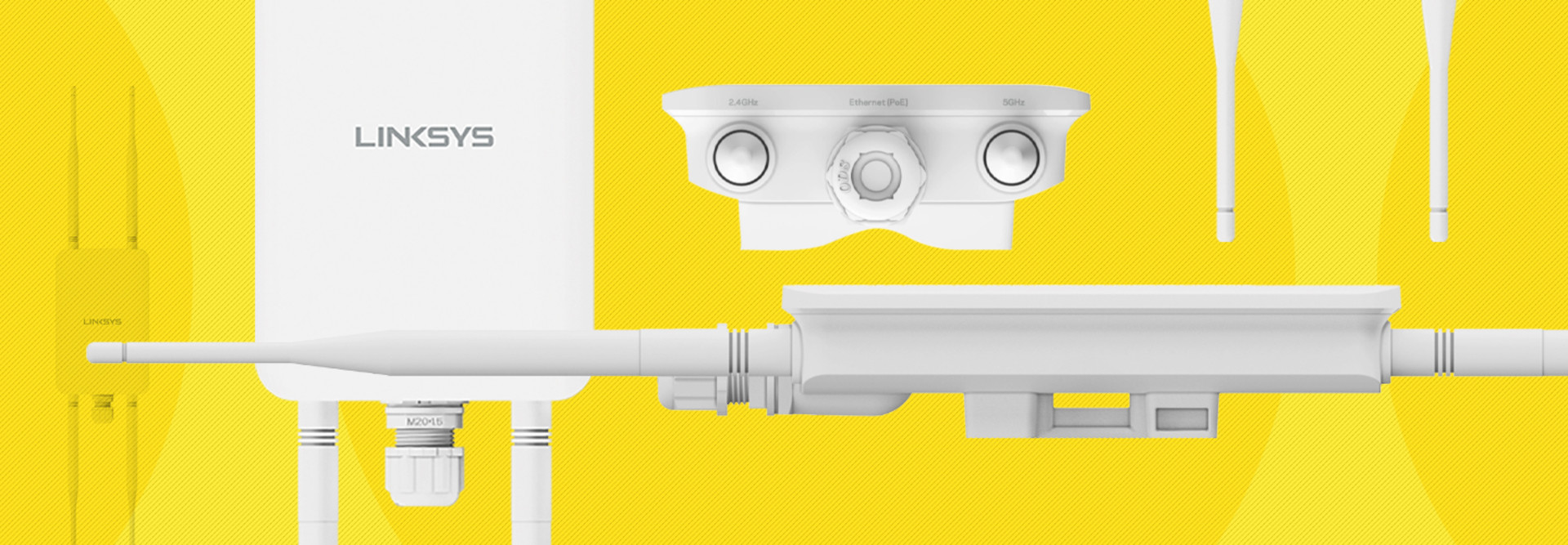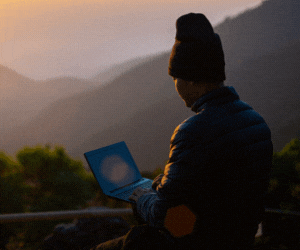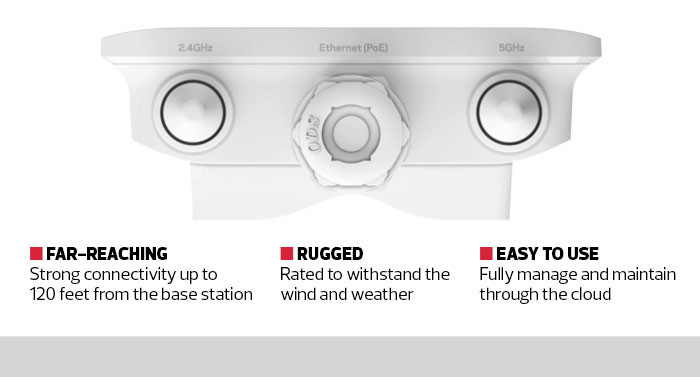Power Over Ethernet Allows for Easy Outdoor Setup
The device itself consists of a rugged access point with an IP67 rating, meaning that it can operate unharmed by blowing dust or by precipitation. You can mount it on a pole in the middle of a playground or on the side of a building and it will work just fine. It comes with four detachable antennas that provide multiple wireless channels in the 2.4-gigahertz and 5GHz bands. Those can support streams of 400 megabits per second and 867Mbps, respectively, which would support high-quality video streaming.
UP NEXT: Make these considerations when creating innovative learning spaces in K–12 schools.
Setup of the device is extremely easy. It supports Power over Ethernet, so the same network line that provides internet connectivity can also supply power. There is no need to run potentially dangerous power cables outside a building.
Once the device is mounted, you can fully configure and manage it remotely using the Linksys Cloud Manager 2.0 software. This is perfect for schools, since physical maintenance staff can install the wireless access point and then automatically turn over management functions to the IT team.
Cloud-Managed Access Points Provide Strong Outdoor Signals
Since IT teams can fully manage the device from the cloud, they don’t have to go outside to change settings or troubleshoot. Administrators can add password protection at the most basic level but also have access to advanced functions such as prioritizing bandwidth based on users, times of day or applications.
IT teams can even change the wireless AP’s behavior to provide restricted access during school hours, then open things up more to the public in the evenings, which could provide internet access to students and their families in underserved areas or with low bandwidth access.
RELATED: 12 million students lack adequate internet access at home.
Because of the multiple channels and internal management, the Linksys AC1300 can provide very strong signals. I tested multiple devices up to 120 feet away from the wireless AP, and all constantly maintained high bandwidth without disruption.
The Linksys AC1300 Wi-Fi 5 Outdoor Wireless Access Point is ready for enrollment at any K–12 school that needs to turn its outdoor spaces into connected classrooms.