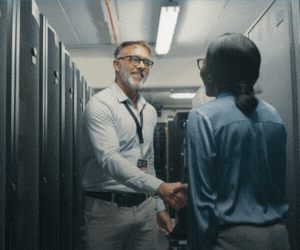2. Boost Internet Connections with Additional Bandwidth
Internet connections create another common network chokepoint. As your network device count climbs, your internet pipe will become more taxed. When the internet pipe has too many users to support, performance will vary. Sometimes, the network will feel speedy. Other times, frustrated users will refresh web pages to make them load. The network will feel slow. Folks will complain –– sadness throughout the LAN.
You can easily solve this problem with more bandwidth. Consider increasing the speed of your internet pipe — call your ISP for options, which are often very affordable — or add more pipes. For campuses, consider one internet connection per building. This approach requires thoughtful network design and more security devices, but scales beautifully if the budget permits.
3. Check Network Uplinks for Potential Bottlenecks
Beyond the more common chokepoints, you’ll need to think about your network holistically. Review the uplinks between APs and closet network switches, and between closet network switches and the core network. Bottlenecks in these areas are less common but worth investigating.
4. Monitor Utilization at Network Junctions
A network monitoring system, or NMS, will help you chart bandwidth utilization at network junctions. But don’t assume all poor performance is due to traffic overload — it could be that a link is throwing errors. An error-prone link is a “gray” failure that can be tricky to isolate, but an NMS can help with this too.
Armed with monitoring information, you’ll be able to identify problems and plan budgets. Maybe faster internet will get the biggest bang for your buck, or perhaps more APs are needed. Maybe a consultant should perform a network tuneup. If you aren’t monitoring, you don’t know what you don’t know. An NMS can help you stay on top of your users’ network experience.
UP NEXT: Wi-Fi 6E sets schools up for the future of networking.