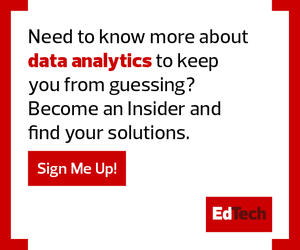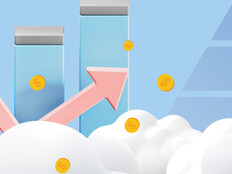What Is Cloud Computing in Education?
Before schools can create effective cloud frameworks, they need to know what they’re getting into. What is the cloud, exactly, and how can it help schools?
Put simply, cloud computing offloads some or all of a school’s IT environment to an offsite server cluster that is managed and maintained by a cloud provider. Cloud deployments are governed by what are known as service-level agreements. SLAs spell out what level of reliability schools can expect, what services are included, what they cost and what recompense is offered if cloud services go down.
According to Rob Clyde, executive chair of White Cloud Security and ISACA board director, cloud computing adoption in K–12 schools is on the rise as IT teams see the advantage of outsourcing specific functions or workloads. “Rather than running and owning their own servers, schools use can cloud computing as a utility,” says Clyde. “All resources are available on demand.”
He notes that there are two broad models of cloud adoption, though one is more often used by schools. “The most common is Software as a Service — rather than deploying an app on your own servers, you buy a service that the provider has hosted in the cloud. It’s also possible to deploy your own legacy apps in the cloud, but this is less common in K–12. Why roll your own when on-demand apps are available?”
LEARN MORE: Manage your multicloud environment more effectively with these solutions.
The Advantages of Cloud Technology for Education IT Administrators
While 57 percent of IT staff believe their school should prioritize updated software and hardware, 55 percent say existing budgets aren’t enough to cover these costs. In addition, many school IT teams are understaffed and under-resourced — especially when it comes to the deployment and integration of online learning tools. Cloud solutions can help solve this problem by providing schools reliable and repeatable costs for service. But beyond better budgeting, how does adoption help IT admins?
According to Clyde, the cloud lets IT hand off specific tasks to a trusted third party. “You’re no longer managing servers,” he says, “so you can take that off your list. You don’t have to worry about buying, maintaining or ensuring you have enough server space, and you aren’t responsible for security for all of those servers.”
The cloud can also help with staffing concerns. “You’re standing on the shoulders of experts,” says Clyde, “so you don’t have to hire your own.”
KEEP READING: Here are three ways to support understaffed IT departments.
What Are the Benefits to Schools as a Whole?
Cloud computing also extends beyond IT infrastructure to offer key benefits to K–12 districts. It provides flexibility, accessibility and simplicity for all users, from students to administrators.
Importantly, for education, cloud computing allows schools to access resources on-demand if learning suddenly shifts from in-class to at-home, providing much-needed flexibility to students and educators. The disruptions of the last year have shown the necessity of flexible technology.
The cloud “eliminates the need to be physically at school,” Clyde says. “You can have a single IT admin for many schools — where you’re located is no longer a barrier.” The accessibility component of cloud computing benefits both rural schools, where campuses are spread out across large distances, and urban schools. When it takes just a single IT admin to control the cloud, other IT staff members can focus their attention elsewhere.