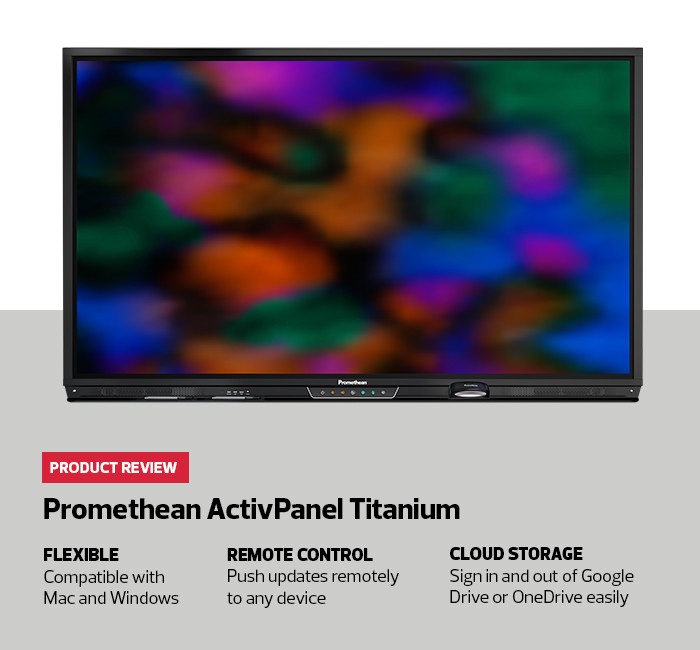Freedom to Move Between Classrooms
As teachers return to the classroom, they may be required to move from room to room. One of the new features released in May 2020 is the ability to store multiple user profiles on the ActivPanel itself. Local profiles will now allow teachers to sign in and get to their content with greater efficiency, giving them more time to tend to the needs of their students.
This update underscores another new feature called Cloud Connect. When teachers sign in to their profiles, they can now sign in to their Google Drive and OneDrive accounts. When they sign in and out of a given panel, these accounts automatically connect. Teachers can create content on a board in one classroom, upload it to a Google Drive or OneDrive account, then sign in to a different ActivPanel and download that content without ever having to sign in or out of their Google Drive or OneDrive accounts.
Connect with Student Devices from Anywhere
The next major product enhancement involves screen sharing. Students now have the ability to mirror and share their screens in a device-agnostic classroom environment. This has always been a feature of the ActivPanel Titanium through a partnership with ActivCast; however, Promethean recently built its own application called Screen Share. One outstanding feature of Screen Share is a new waiting room that allows up to 39 students to mirror in. Previously, this feature was limited to just a fraction of that number. So, whether students are physically in the classroom or working remotely, teachers can choose up to four students to share their screens at a time.
Windows OS and macOS computers not only can be mirrored, now they can also be controlled through a new feature called Touchback. Touchback gives teachers the ability to control a student’s computer directly from the ActivPanel. Imagine a student is working on a video edit in Adobe Premiere on his or her Windows computer. After the teacher explains to the student how to make an edit, the student is still experiencing some difficulty. With Touchback, the teacher can take temporary control of the student’s computer, perform the technique right from the ActivPanel, then release control back to the student. Talk about immediate feedback.
DISCOVER: 3 ways educators can set students up for success in the digital age.
Touchless Panel Management for IT Teams
One new feature of particular interest to IT professionals is Promethean’s new panel management solution. Every panel the company sells allows districts to push updates remotely to any device (no need to physically touch every panel). This feature alone allows technicians to set configurations, such as what time the panel should shut off each evening.
In addition, IT pros can now deploy the Google Play app store. Flipping this switch allows the app store to appear in a teacher’s window, affording teachers the ability to integrate their favorite Google apps into any lesson and essentially turning the ActivPanel into a giant Android tablet.
The best feature released in May 2020 allows users to open multiple windows. Now, teachers can open several windows on the ActivPanel at a time — similar to the way they (and their students) have been doing it on their computers for a long time. Having this option on the ActivPanel is a big deal, because it allows students to make more content connections.