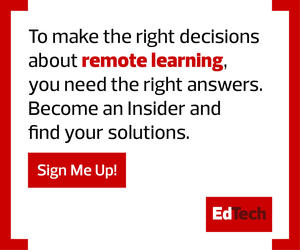Component Considerations for Scholastic Esports
Even equipped with the latest graphics card, esports players aren’t guaranteed a smooth, stutter-free gaming session. Why? Because it takes more than raw GPU power to ensure popular games like League of Legends (LOL), Counter-Strike: Global Offensive (CS:GO) or even new entries such as Valorant live up to esports expectations.
To deliver on performance potential, three components are critical:
1. CPU Selection Matters
While GPUs are responsible for rendering images and effects, CPUs handle the heavy lifting required to create in-game physics and ensure player actions are accurately represented in the digital world. As a result, even the best GPU won’t deliver optimal performance if it’s underpinned by an underperforming CPU.
According to Harrison, Intel offers three CPUs for esports. “The Core i5 is the entry-level space,” he says, “which is great for casual gameplay or practice. At a more competitive level, you’re looking at the Core i7, then the Core i9 for coaching and streaming.”
Intel also offers a line of “K-SKU” variants for Core i7 and i9 CPUs that allow increased customization.
“K-SKU Cores are unlocked for overclocking and also have higher base and turbo frequencies,” says Troy Severson, sales development manager for PC gaming and VR at Intel. By using Intel-supported overclocking tools like XTU or the Intel Performance Maximizer, teams can see processing speed gains between 8 and 15 percent, Severson says.
2. More RAM, More Power
The more RAM, the better — as long as esports teams aren’t bottlenecked by the GPU, CPU or other components. Given that RAM provides fast-access storage for frequently used gaming data, this makes sense. Harrison puts it simply: “8 gigabytes of RAM is good, 16 is better and 32 is best.” But he notes that “once you’re up and playing, 16GB of RAM is generally going to work really well.” For large-scale coaching and streaming needs, 32GB is recommended.
3. Solid-State Storage Leads the Way
Strategic storage selection is critical to successful esports performance because “boot and responsiveness are critical,” says Severson. Here, solid-state drives have a significant advantage over standard, spinning hard-disk drives, in terms of both performance and longevity. For an optimal gaming experience, many teams now choose M.2 form factor SDDs, which are both faster and smaller than standard 2.5-inch SSDs.
“Ideally you want to use the M.2 slots through the PCI bus, and you want your OS and games loaded on that,” Severson notes, adding that SSDs are now affordable enough that many teams are using secondary, SATA-connected SSDs for storage.
DISCOVER: How to create a winning esports program during a pandemic.
Esports Performance: More Than the Sum of Its Parts
Beyond CPUs, RAM and storage, Severson also recommends that K–12 esports teams prioritize reliable frames-per-second speeds and robust networking to maximize performance.
“When you look at frames per second and responsiveness,” he says, “it’s not about average FPS. It’s not about the 1 percent at the top and the bottom, but how consistently it stays in a certain range. You don’t want peaks and valleys.” It’s therefore critical for teams to regularly test desktop configurations to ensure new components work together to deliver reliable results.
When it comes to networking, he notes, “you can have a really fast PC, but if your network doesn’t connect, you have a bottleneck. Intel makes chips for both Gigabit Ethernet and Wi-Fi 6, and it recently acquired Killer, a company that layers software on top of that silicon to prioritize gaming applications.”
Bottom line? When it comes to outperforming K–12 esports competition, powerful GPUs and practiced players are just the beginning. To win the match and own the arena, teams need the competitive edge offered by best-of-breed PC components.
MORE ON EDTECH: Ensuring esports programs are equipped for success.
Brought to you by: