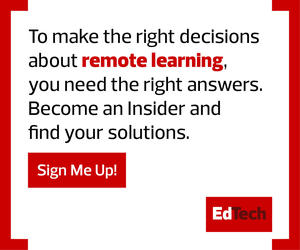How Can Schools Optimize Cloud Applications?
In Highline Public Schools, near Seattle, CTO Mark Finstrom’s strategy in support of some 19,000 students is to do as little computing as possible on these disparate end devices.
“The best thing I can do is optimize the applications,” he says. “I work with the staff to make sure they use the appropriate tools, moving to low-impact applications in the cloud wherever possible.”
While cloud-based applications help ensure a uniform experience on different home devices, this approach requires some added management effort on the part of schools.
“When very little computing is done on the local device, when everything is done in the cloud, you need to manage how the bandwidth is used,” Finstrom says. He monitors bandwidth by leveraging data from internet providers and works with teachers to ensure they are using best practices. “With things like Google, for instance, students have the ability to pull things down to work in offline mode, and the next time you connect, it syncs back up.”
READ MORE: With e-learning, proactive network investments pay off.
Which Network Optimization Tools Are Schools Adopting?
Likewise, Vince Humes, director of innovative technology solutions at Northwest Tri-County Intermediate Unit 5 in Pennsylvania, looks to network optimization as the key to supporting heterogeneous devices at home.
“Districts are good at managing bandwidth to the school district because they have done that for years,” he says. “We have network optimization tools that we use in the traditional ISP environment, things like SolarWinds and Cisco’s NetFlow, where you can watch what’s happening on your network.”
With at-home devices, “it becomes much more difficult,” Humes says. “Those tools don’t tie into the cellular world. When you look at a hotspot, you might not even get the same IP address every time, which makes it hard to identify and manage those student devices.”
He turns to tools like Cradlepoint’s Network as a Service offering that enables software-defined and cloud-based wired and wireless broadband networks. “It shows us how much bandwidth each individual device is using, which is critically important for managing how students are accessing those devices,” he says.
Additional network optimization tools and techniques come into play as schools seek to provide tech support for at-home learners on a variety of devices.
“When a student calls in, we can use tools like Bomgar, which allows us to run speed tests or to connect to the hotspot. It allows us to see what things look like from the student’s end: We can ping to see if we are losing packets,” Humes says. “We can’t necessarily manage it, but we can troubleshoot it.”
He says such tools also allow staffers to assist end users if they have any device problems, and to do some testing on their networks.
How Can Schools Improve Device Management Tactics?
The easiest way to manage a fragmented landscape of at-home computers is for the district to own those machines. “Then you can ensure a level of consistency in how the device is set up and managed. It gives the help desk the ability to call that device, to see what is going on in the device,” McLaughlin says.
Not every school has the resources to go that route, however. When students are using their own devices, “you can still control the portals — the learning management system and the student information system,” she says. “With that, you can at least monitor your logs and get an impression of where you might have problems.”
Schools can get a lot of information about connectivity speeds with log data from the LMS, McLaughlin says. With the right network analysis tools, schools can also lock some functionality when students are using an LMS so they can stay in that space. “When they click a link, they cannot wander off into the hinterlands of the internet,” McLaughlin says.
Effective classroom management practices can also help teachers manage around uncertainties that arise when students are logging in from diverse home machines.
“I never put a time limit on a quiz, for example, because if I have students with disparate endpoints, the quiz may load at different speeds, and that wouldn’t be fair,” McLaughlin says. By adjusting how they teach, educators can also support their IT teams’ efforts to accommodate the challenging landscape of at-home devices.