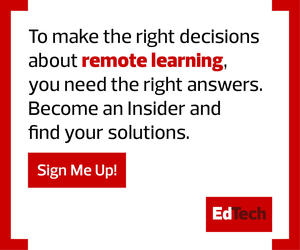1. Set Clear Expectations and Processes for Students
Breakout rooms are new to most K–12 students. Therefore, educators should set some ground rules for breakout room etiquette and share them with their class if they haven’t done so already.
For example, teachers may want to remind students to unmute their mics, contribute to discussions, and ask and answer questions respectfully before breaking them out into smaller groups. It’s also important for teachers to assign clear tasks for students to accomplish, explain how students can get tech help and provide social-emotional learning activities such as scheduled brain breaks when breaking out into groups.
READ MORE: Here’s what to know about moving classroom management online.
2. Give Students Enough Time to Reflect
Student reflection is another crucial part of working in breakout rooms. By encouraging students to think about their virtual collaboration experiences, educators can help make their interactions more productive and build communication and critical thinking skills. Douglas Fisher, professor of educational leadership at San Diego State University and co-author of The Distance Learning Playbook for School Leaders, shared a partner talk rubric that educators can model to facilitate meaningful student reflection during remote learning.
Collaboration between #students can happen even during #distancelearning, and this partner talk rubric is a good model for students. How are you facilitating #studentcollaboration and discussion during #distanceteaching? Reply with your best practices and questions. pic.twitter.com/BcreMwh0UA
— Douglas Fisher (@DFISHERSDSU) October 12, 2020
DISCOVER: How can educators improve remote learning experiences?
3. Encourage the Use of Personalized Learning Strategies
Educators can also use virtual breakout rooms to adapt their instruction to an online environment. For instance, they can better personalize learning by giving students the option to join a breakout room that best meets their needs and learning style.
Esther Park, a high school teacher of English for Speakers of Other Languages, suggests creating “breakout room choice doors” with Google Slides to show students their breakout room options. Students click on a door to gain access to a specific breakout room meeting. One door leads to an “open group room” where students have all of their mics and cameras turned on, while another is a “quiet room” for students who work best alone.
I made breakout room choice doors where Ss will "go" to during their work time. We're using Google Meet & I plan to link different Meet links to each 🚪so Ss can collaborate, work alone, or get extra help. Honoring differences & personalizing instruction!
Feel free to use⬇️ pic.twitter.com/NJI8iM8QxX
— Esther Park (@MrsParkShine) August 31, 2020
4. Add Digital Tools to Boost Engagement
Additionally, there are plenty of ways educators can use graphic organizers and apps such as Nearpod, Pear Deck and Jamboard to make breakout rooms more engaging. These tools also make it easier for teachers to see how students are collaborating in real time. One strategy might be to assign each breakout room a Jamboard page that students can work on together.
Group collaboration! I used breakout rooms in my zoom today and each breakout room had their own #jamboard!! I was able visit each breakout room, see their jam, and hear them productively argue! #proudtobeLBUSD #itsfriday!!! pic.twitter.com/iNywS8jdfp
— Adrienne Wong (@AdrienneWongLB) September 11, 2020
5. Learn to Let Go of Perfection
Educators must also recognize that there are certain things they’ll need to let go of. Some hesitate to use breakout rooms because they can’t be in each room at the same time. While that is a natural fear, it’s important to remember that even in an in-person classroom, there’s no way to keep tabs of all small groups at all times.
Another tricky scenario to consider is managing a breakout room in a hybrid setting. Although it’s not ideal, teachers might need to have in-person students work together inside the classroom and online students work together in breakout rooms. Educators must accept that they won’t be able to give an identical experience to everyone in their class. At the end of the day, they’ll have to do the best they can and lean on each other to set up students for success and improve remote collaboration.
This article is part of the “ConnectIT: Bridging the Gap Between Education and Technology” series. Please join the discussion on Twitter by using the #ConnectIT hashtag.
![[title]Connect IT: Bridging the Gap Between Education and Technology [title]Connect IT: Bridging the Gap Between Education and Technology](http://www.edtechmagazine.com/k12/sites/default/files/articles/2014/05/connectit.jpg)