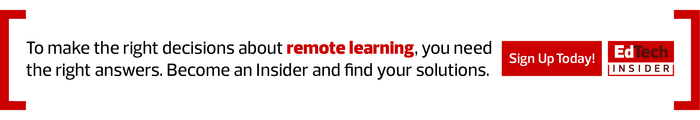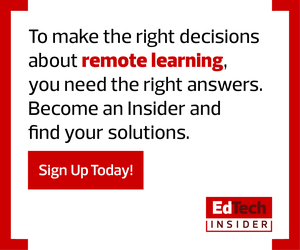Yet shifting PBL to an online or hybrid learning environment requires careful and intentional planning. “PBL can’t effectively be reduced to a scripted process of reading text, watching videos, completing virtual worksheets and taking multiple-choice quizzes,” writes Ben Owens, a national faculty member for nonprofit organization PBLWorks, in a blog post. “The same level of inquiry, questioning, critique, reflection, scaffolding and collaboration will still be there, albeit in a remote learning setting.”
To successfully use PBL in an online or hybrid classroom, consider these four tips:
1. Be Mindful of the Devices Students Are Using
Teachers may design projects fit for a laptop or computer with a larger screen. However, some students without those devices may not experience them in the same way, which could impede student engagement, explains Rich Dixon, PBLWorks’ director of online learning, in a webinar.
“The technology that’s in the hands of students can vary greatly,” Dixon says. “For many of our students, that may include mobile phones with a much smaller screen.”
DISCOVER: See the bigger picture of digital equity.
2. Use Videoconferencing Platforms for Meaningful Collaboration
Teamwork and collaboration are essential to PBL. In a traditional PBL classroom, students congregate in small groups and work together to solve specific problems, which involves asking each other questions, brainstorming strategies and finding resources.
Videoconferencing platforms with built-in collaboration features such as Microsoft Teams and Google Meet can help teachers replicate those experiences online. For instance, Microsoft Teams has a digital whiteboard that students can use to create concept maps or sketch out ideas from a laptop, computer or mobile device. Google also is bringing the Jamboard interactive whiteboard directly into Meet. Additionally, both Teams and Meet have screensharing capabilities that make it easier for students to work on files together, in real time, in Office 365 or G Suite for Education.
READ MORE: Find out how to secure your videoconferencing platform.
3. Make Group Work Effective with Project Management Tools
Using project management tools such as Project Pals, Headrush and Student Corner can also help teachers drive student engagement, Dixon explains. They allow teachers to manage student groups and monitor what they’re working on, as well as improve communication with them.
Additionally, with a project management tool, students can have all of their project resources in one place. “It can be so easy for students to get lost if you’re referring to four or five different tabs,” Dixon says. “It can be overwhelming, and students’ ability to concentrate may wane, so being able to have it all anchored in one spot within a tool is really important.”