How Will We Serve Students with Disabilities and Other Individual Needs?
If schools are open online, remote learning programs must meet the needs and abilities of all students. That will involve using assistive technologies such as applications and software features that can help students with physical and learning disabilities do their e-learning activities.
Districts must also have a plan for providing special education services. It might be difficult to carry out those that are outlined in a student’s individualized education plan (IEP), especially if schools are doing long-term remote learning. Many of those services are given in one-on-one or in small groups, according to Understood, a nonprofit organization dedicated to supporting people with all types of disabilities. Some services like speech therapy and behavioral counseling can be offered over the phone or through videoconferencing, says Ron Hager, managing attorney for education and employment at the National Disability Rights Network, in a PBS Newshour interview.
How Will We Prepare Educators to Teach Online?
Shifting to a remote learning environment isn’t just a technical issue, it’s also a “pedagogical and instructional challenge,” according to CoSN. A successful move to e-learning requires having educators who are ready to use digital tools and manage an online classroom.
In times of an emergency, district leaders may host virtual training with staff on Zoom or Google Hangouts Meet and use free webinars offered by platforms or programs they use. Those who have more time to prepare can turn to digital platforms such as OTIS (Online Technology and Instructional Sessions), a web-based training platform from Teq. Taught by state-certified educators, OTIS has live and recorded courses on remote learning — from using Microsoft Teams to teaching digital citizenship. Virtual help desks should also be available to staff if they need tech assistance.
WATCH: Find out how IT leaders can manage cybersecurity with remote learning.
How Will We Tackle Data Privacy?
Students and staff will be accessing all types of software and platforms in an e-learning environment, so district leaders need to make sure they have a plan for securing sensitive data.
One step is making sure vendors are compliant with federal legislation, such as the Family Educational Rights and Privacy Act (FERPA) and the Children’s Online Privacy Protection Act (COPPA). Popular cloud-based applications such as G Suite for Education and Office 365 have control features that give admins visibility and control over school data. Many districts also provide educators with approved remote learning tools and guidance on proper file sharing, creating strong passwords and other good cyberhygiene practices. CoSN also offers a great resource on cybersecurity considerations as schools prepare to take schools online.
Can We Maintain Parental Communication and Involvement?
Generally, parents and guardians will be the ones overseeing their children’s learning in a remote learning environment. That’s why communication with them should not be neglected, especially if remote learning is being used for the first time.
Many schools still use websites, email and even social media to keep parents updated with e-learning activities for the week. If e-learning will be in place for a longer period of time, consider using videoconferencing tools to check in and engage with parents. Some districts, such as Clinton Public Schools, also opt for mass communication tools with complete administrative visibility, such as ParentSquare, a cloud-based platform hosted by Amazon Web Services.
The issues districts may face in the classroom — equity, accessibility and security — still apply in e-learning. Addressing them, especially in a short time frame, won’t be easy. But taking small steps and asking the right questions about e-learning will benefit students and staff in the long run.
This article is part of the “ConnectIT: Bridging the Gap Between Education and Technology” series. Please join the discussion on Twitter by using the #ConnectIT hashtag.






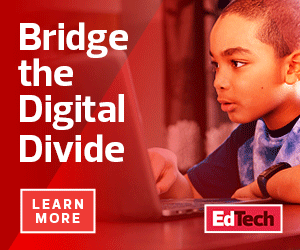
![[title]Connect IT: Bridging the Gap Between Education and Technology [title]Connect IT: Bridging the Gap Between Education and Technology](http://www.edtechmagazine.com/k12/sites/default/files/articles/2014/05/connectit.jpg)




