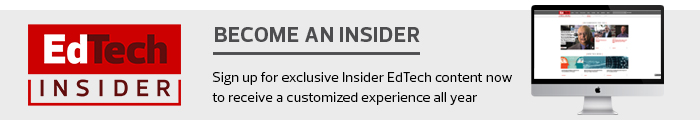A 2018 survey by the Data Quality Campaign backs up Perdisatt’s observations and highlights the obstacles many teachers face when attempting to use technologies in the classroom.
When it comes to data collection and analytics, for example, the survey found more than half of teachers don’t have enough time in the day to put potentially relevant data to use.
Fewer (34 percent) say there’s “too much data” available and they can’t “determine what is most important,” while 26 percent report accessibility issues — that they can’t get the data they need when they need it.
At Saugus Union, Perdisatt notes, the district’s technology challenge stemmed from a new one-to-one computing program in fifth and sixth grade classrooms. The rollout took place so quickly that some teachers had trouble with classroom management.
“They hadn’t received any kind of training on how to make the transition to the one-to-one model,” Perdisatt says, “and they struggled with keeping the children on task.”
Perdisatt met with district administrators and suggested they implement two solutions: First, they should schedule half-day educational sessions for all of the teachers in question. Second, they should add software to their arsenals that would allow them to monitor student activity online and remotely control the students’ Dell Chromebooks.
Perdisatt steered district leaders to GoGuardian Teacher, which offers several resources for professional development, including webinars, online videos, and onsite one-on-one instruction.
The district’s teachers, she explained, would be taught to use the tool effectively. “We wouldn’t expect them to try to learn it on their own.”
After securing administrative support on both fronts, Perdisatt recalls, the district bought the software and set a date for the GoGuardian trainers to visit.
(Other vendors, including Lightspeed Systems and Securly, offer products with similar classroom management features.)