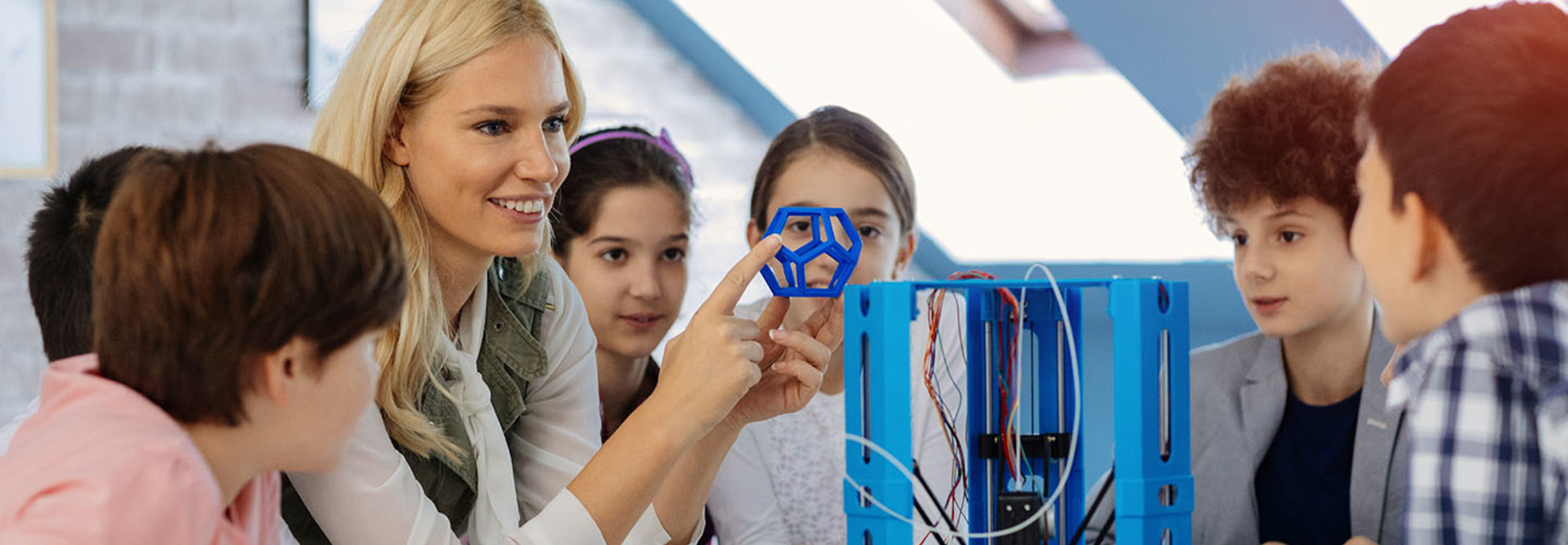3 Tips for 3D Printing Success
Science, technology, engineering and math (STEM) spaces are popping up in schools all over the U.S., and 3D printing plays a big part.
Across all industries, 3D-printing spending is projected to reach $20 billion in 2021, an IDC report found.
“3D printing solutions have moved well beyond prototyping, to become prevalent within and across multiple industries,” says Marianne D’Aquila, research manager for customer insights & analysis at IDC.
SIGN UP: Get more news from the EdTech newsletter in your inbox every two weeks!
Printers Prepare Students for Future Workforce
Because of the clear potential in fields such as engineering and architecture, Drew Lentz, the education manager at MakerBot, says schools should use 3D printers as a way to prepare students for the workforce.
“3D modeling is a staple skill in a lot of industries,” he says in a previous EdTech article. “We’re really focusing on just exposing students to the design process.”
To get a 3D printer up and running, IT staff simply have to plug it in, make sure filament is loaded and ensure there is a device configured to send the print jobs to the printer. But there are some challenges students and teachers face when using the devices. Jeff Faust, technology director at Charlottesville City Schools, shares these challenges and offers his solutions:
1. Try Thinking Upside Down for Printing Jobs
It’s common to want to print things right-side up, but sometimes that’s not the best option and will result in a failed print job. “We all think left to right or up and down because that’s how we read, but sometimes the best way to print is upside down or on the side,” he says. “Those learning-by-doing types of experiences pave the way for students to do better not just in designing the part, but in printing it successfully and efficiently, and figuring out which method of printing uses the least amount of material.”
2. Slow Down for a Safety Lesson before Printing
3D printers get hot inside and could even cause severe burns on contact, so it’s important to give students a safety lesson before they begin. The district has done away with open 3D printers and has standardized on cabinet-based printers for safety. “They don’t run until the door is closed, so there is no access to the hot mechanisms during the job,” Faust says.
3. Learn from 3D Printing Messes
Print errors can sometimes occur, and if it’s an overnight job, students and teachers might walk into the lab the next day and find a mess inside the interior print chamber that must be cleaned up. “The printer pushes the material all over the inside, and it could be a real mess,” Faust says. “It’s like a bird’s nest in there.”
Teachers and students usually clean up the printer. It’s a teachable moment for students when they do the cleanup, Faust says. “There is no better way to learn the inner workings of a car than to work on a car,” he says. “And, likewise, there is no better way to learn to work on the printer then to take care of it if there is a problem.”