Schools Leverage Apps and Easy-to-Manage Suites of Learning Tools
Swan River School District 4 educates 164 primary school students in a single building that houses kindergarten through eighth-grade classrooms.
At the Bigfork, Mont., school, which is one of several school districts in rural Flathead County, an all-hands-on-deck approach led by Principal Marc Bunker ensures that cutting-edge technology helps students learn and grow.
Take the middle school physical education teacher, Bud Gaiser, who keeps the server running. Or Shelley Emslie, a teacher who was denied a grant to purchase Chromebooks for the school three years ago because she applied using her personal email account; at the time, the school lacked staff email.
Swan River’s limited IT support meant Emslie needed to reach out to the Montana Office of Public Instruction for advice on an easy-to-implement, collaborative solution for the school. OPI suggested she try G Suite for Education.
“So I Googled it,” Emslie says with a laugh, “and literally, during a prep period, signed us up.”
With Bunker’s enthusiastic support, Emslie was soon attending a Beyond the Chalk conference, earning certification as a Google Educator and qualifying as a Google for Education Certified Trainer.
Schools throughout the country are choosing suites of learning tools like G Suite or Microsoft Office 365 for Education to wrangle multiple apps into one location. The cloud-based tools integrate well and require minimal management to work in concert, which makes it possible for dual- and triple-hatted team members to make robust use of them with minimal time spent in tech support mode.
SIGN UP: Get more news from the EdTech newsletter in your inbox every two weeks!
Infrastructure Is the First Step in a Device Rollout
Three years ago, Swan River’s G Suite journey began with five Chromebooks donated by Emslie’s mother and her quilting friends. The existing network infrastructure was sufficient then, but as the school expanded the program to run more applications on more devices, coverage became somewhat spotty. The school is in line for E-rate funding to upgrade its Wi-Fi system with Ruckus equipment, bringing the building to 16 access points so students can move freely without losing connectivity.
Meanwhile, the teaching staff has embraced the possibilities that come with a set of integrated tools. Emslie cites examples where classes write online newsletters with Google Sites, fifth-graders teach younger students skills in G Suite, and Google Earth tours are a part of specific social studies lessons.
“My fifth-graders can do an assignment, get a link to their document and turn it in on a Google Form,” Emslie says.
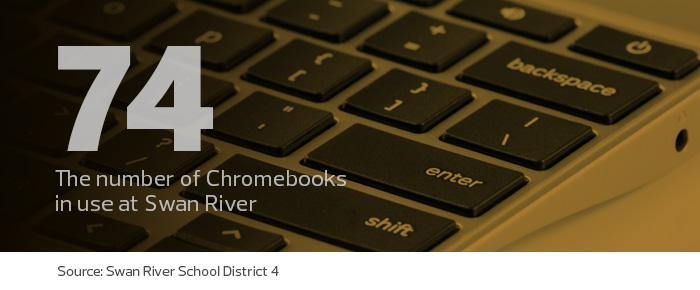
Cloud Productivity Suites Maximize Collaboration
Eric Sheninger, a senior fellow at the International Center for Leadership in Education (ICLE), says there are several reasons why schools turn to suites of learning tools like G Suite and Microsoft Office 365, including their ability to scale and support teaching and learning.
Both make use of the cloud to provide a high degree of consistency and ease collaboration, he says. A baseline suite of tools adapts, allowing users to link in other tools as needed while ensuring core functionality isn’t lost.
Such tools represent the future of work, Sheninger says. Using them in a classroom setting prepares students for “working in environments where they’re going to have to digitally collaborate and communicate with one another,” he says.
Digital Tools like G Suite Are Cross-Curricular
G Suite works equally well in larger school districts like Burleson Independent School District in Texas. With 11,000 students and 1,500 staff and faculty members in 18 schools, Burleson couldn’t be more different from Swan River, yet G Suite meets the needs of both districts.
Kim Estes, the lead learning technologies coach at Burleson, and her team of four fellow coaches offer extensive professional development to help teachers make use of the technology, which the school piloted almost six years ago. Last fall, third- through eighth-graders were given an Acer C740 Chromebook for each student; this fall, high school students will go one-to-one with the same devices.
“The ease of use and the seamless connectivity of tools through Google Classroom has really sold our teachers and students on the tools,” Estes says.
Estes’s team partners with the curriculum department to develop new ways to integrate G Suite into six specific content areas: math, science, social studies, English language arts, electives and special education. Burleson has used Hangouts to partner with G Suite schools in other states, letting students learn from each other about their respective areas of the country. In some classes, students share their work through Google Docs and offer each other constructive critiques.
The district offers professional development continually — not just one time — to ensure that teachers build their skills. And, training is conducted using G Suite tools, so instructors aren’t just talking about the applications, they’re having good use modeled for them. District leaders also use the tools. “If you support G Suite integration into the district, use Drive, use Slides, use Gmail and model the behaviors you’re expecting from your teachers and students,” says Estes. “It’s muddy-boot leadership. Get in there and get dirty.”
Microsoft Tools Ease Classwork Pains
Cherokee County School District in Canton, Ga., has used Microsoft Office for close to two decades, says Bobby Blount, the district’s CIO.
“We adopted Microsoft Office 365 when it was released,” he says. “One of the incentives for us doing that was Microsoft’s commitment to K–12 as one of its primary pillars.”
Blount also appreciates that he can contact Microsoft’s development team to provide feedback and suggestions.
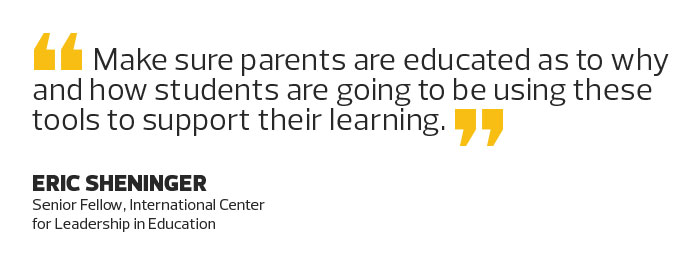
For Lauren Pittman, a special education teacher at CCSD’s Holly Springs Elementary, Office 365’s ease of use won her over. She rarely needs to call tech support. Logging in is straightforward, and student work is saved automatically, she says.
“It has saved us so many tears, theirs and mine,” Pittman says, while noting impressive gains in her students’ abilities. Reading fluency is an important indicator for her students. “The minimum number of words per minute that they picked up per year was 60,” she says. Microsoft tools like Word, Office Lens and OneNote allow students to increase text spacing and shorten line length, both research-backed techniques to increase reading accuracy and speed.
Professional Development Comes with Tech Investments
So, where to begin? From an IT perspective, nothing is more important than bandwidth when introducing cloud-based tools, Sheninger says.
“Making sure that the infrastructure is ready to support a full rollout is imperative,” he says. To prepare teachers, start with a series of questions: “Focus on the why. Why will a suite of tools help us meet the goals that we’ve set for our students? Focus on the why first; then, the how; and finally, the what,” Sheninger says.
Robust professional development helps make the pedagogical shift easier on everyone, he adds. One final piece of the puzzle — parents — might sound surprising.
“Make sure parents are educated as to why and how students are going to be using these tools to support their learning,” Sheninger says.
With full support at home as well as inside the classroom, students can thrive as they build their digital skills, one lesson at a time.









