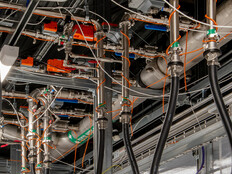5 Tips to Successfully Implement Disaster Recovery
Information technology does an amazing job of bringing order and systems to organizations, but it can’t control the weather or random accidents. Floods, hurricanes, tornadoes, earthquakes and wildfires wreak havoc every year across the United States. IT managers can make all the right decisions, yet remain at the mercy of natural disasters, or even the dreaded proverbial backhoe, hungry for precious network fiber.
Having a comprehensive disaster recovery (DR) plan that you can execute calmly in an emergency helps ensure IT services remain available in a crisis, when they’re needed most. That’s where Disaster Recovery as a Service comes in. Another entry in the cloud genre, DRaaS provides a way to recover IT applications and data no matter when downtime strikes.
Keep these five objectives in mind when implementing DRaaS and formulating a DR strategy.
1. Always Be Prepared to Recover
Set up a DRaaS deployment project for success just like any other IT initiative. Develop a clear statement of purpose, articulate specific desired outcomes and come to a consensus with all stakeholders regarding requirements. Done properly, DR planning is not a one-time project, but a continuous state of mind. Success may require a culture change to keep DR configurations in sync with deployed services. Closely coordinate with any other business continuity plans.
2. Ensure Diversity of Storage Locations
Leveraging the cloud for DR saves costs compared with traditional methods because compute and network resources are consumed only during an actual event. That holds true particularly in virtual environments. Select a DRaaS provider that supports your choice of hypervisor to simplify implementation, as many vendors support replication of virtual machine images. Don’t put too many eggs in one basket; your DRaaS vendor and network providers should reside in different geographic areas to ensure they won’t succumb to the same disaster.
3. Test Your DR Plan Again and Again
A DR plan that goes untested may not work when needed most, in the first pressure-packed minutes or hours of an incident. Make routine testing a part of normal operations. Many DRaaS vendors offer the ability to test in a sandbox that is cordoned off from the rest of the world, yet still representative of what will be implemented during an event.
4. Coordinate and Integrate All IT Services
Update the DRaaS environment as IT services evolve and consider how change management planning will affect DRaaS. Identify any physical assets that require provisioning from bare metal. In short, a DR plan should be a first-class component of each item in the service catalog.
5. Provide a Portal for Users to Access Data
Consider deploying a self-service portal that anyone not immediately involved with primary recovery activities can use. From collaborative IT groups to end users, a portal can reduce the amount of time the DR teams spend responding to requests. At a minimum, the portal should allow users to obtain status updates and integrate with help-desk support systems.