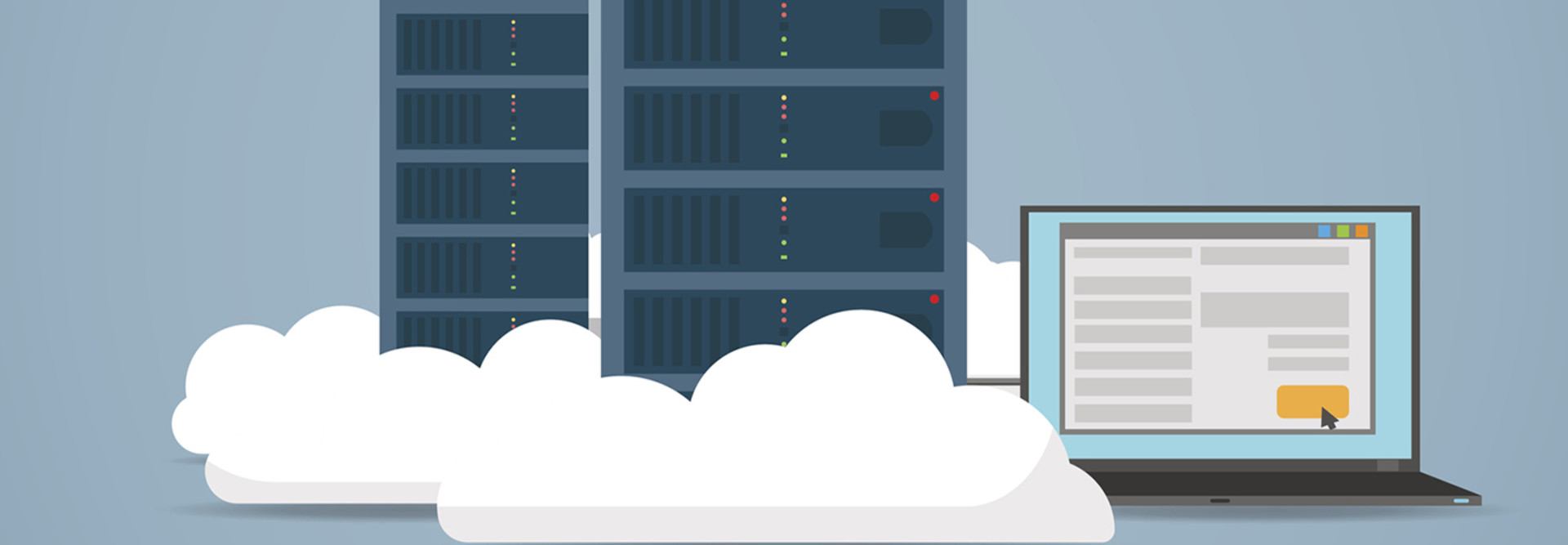4 Unexpected Perks of a Cloud Migration
Many districts are well into their cloud journeys, but for those that have not yet taken the plunge, or plan to do more with outsourcing infrastructure, there are many understated benefits to cloud computing.
“I think the cloud has kind of a water wheel effect, where the more we add applications, the more it just feeds off itself and we can derive more efficiencies,” says Steven Langford, CIO at the Beaverton School District in Beaverton, Ore.
Terri McClure, a senior analyst at the Enterprise Strategy Group, adds that cloud computing offers many benefits, but she cautions that it can add complexity. Using multiple service providers means they all must be managed. And having data stored in multiple places can add challenges around securing and protecting data.
“Organizations that approach the cloud intelligently and think about data protection and management will experience great success,” she says.
Based on interviews with Langford and McClure, here are four unexpected benefits of cloud computing.
SIGN UP: Get more news from the EdTech newsletter in your inbox every two weeks!
1. Cloud Increases Employee Productivity
In years past, remote workers had to dial into a virtual private network, a time-consuming and often frustrating experience. Now, cloud applications are much more accessible and are typically organized in one central location. Employees can log on, click the application they need and get right to work.
At the Beaverton School District, Langford says they have been using Office 365 and the Google G Suite for about five years and added some enterprise applications for analytics over the past two years. He says the rank-and-file staff like the ease of use of the cloud apps, and the IT staff finds it easier to integrate other Microsoft applications, such as SharePoint, for the administrative staff and faculty.
2. Cloud Migration Means More Business Continuity
McClure points out that if a school-assigned computer goes down while the employee works from home, he or she can easily log on to a home computer and get right to work.
Conversely, if a work machine goes down, the employee can fire up a personal tablet or notebook and keep working while the IT staff fixes the problem. Langford adds that with cloud apps, staff can stay productive even if there’s a network outage or a data center issue.
3. Outsourcing Help-Desk Services Improves Customer Service
Beaverton has only two people on its help desk and they work from 7 a.m. to 5 p.m. during the school week. Langford says working with cloud providers extends the district’s help desk. Faculty, staff and students now have access to a 24/7 help desk the way they would with a commercial app they’d use from home.
4. Cloud Apps Bring About an Increased Focus on Higher-Level IT
McClure says that as school districts add cloud applications, IT staff can spend less time on routine maintenance and help-desk calls and focus on more interesting IT work.
Langford says the Beaverton IT staff now spends less time on repetitive hands-on tasks and can focus more on security and meeting compliance regulations, such as the Children's Internet Protection Act, the Children's Online Privacy Protection Rule, and the Family Educational Rights and Privacy Act.
Now that the district IT staff is comfortable with Office 365 and Google G Suite, Langford says they are at a point where they are looking to migrate some of the district’s infrastructure to Microsoft Azure.