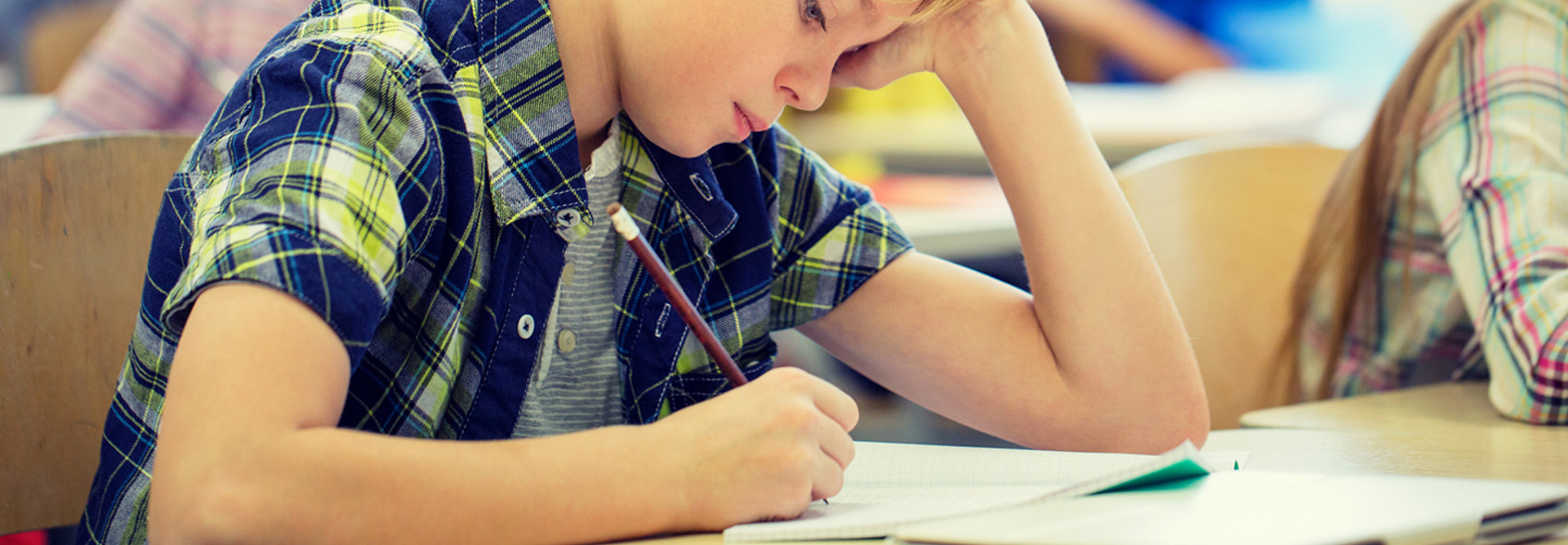Study Finds Students Need More Navigable Computer-Based Exams
Conducting small classroom exams and big standardized tests in an online format is a great way to create efficiencies in both assessment and grading, as long the school has the infrastructure in place to support it.
However, a new study has found that when it comes to testing elementary and middle school students digitally, tests need to have easier navigation.
Education Week reports that a study from the American Association for the Advancement of Science found that elementary and middle school students had lower test scores on computer-based exams that didn’t allow them to return to questions they had previously completed or skipped.
The AAAS study gave the students surveyed paper tests and two digital tests that had slight differences in the interface. In addition to the ability to return to previous questions, young students favored the function that allowed them to click directly on their chosen answer instead of selecting a separate button for the answer.
Interestingly, high school students performed the same on both versions of the digital test and the paper version.
“When such differences [in test scores] have been identified, they have often been attributed to technological features of the computer-based exams, such as the need for students to scroll through long reading passages,” writes Education Week. “Practitioners also worry when students are asked to take exams using devices and interfaces with which they are not familiar.”
Using Classroom Tech to Prepare Students for Digital Exams
Educator Jennifer Findley recalls on her blog when she suddenly found out that skills she had been teaching her students weren’t applicable to the online tests they’d be taking.
“I had spent all year teaching my students to authentically close read a text and annotate all over the text. And now, I had to think of ways to prepare my students to take a reading (and math) test where they could not do the strategies they had practiced,” writes Findley.
Though having students regularly use technology can help with device familiarity, Findley notes it is not as beneficial as providing learning opportunities in a very similar format to the online tests they will be completing.
“You want the format of the practice to be as closely aligned to the format the students will see. This will give them confidence and take away any format confusion,” she indicates.
Findley suggests using Google Classroom or a free online website like Edcite to mimic the online testing format.
Having students do guided reading or math exercises on classroom devices like tablets or Chromebooks is a great way to have students practice comprehension skills for later tests.
An article on the professional development hub TeachThought suggests that educators offer a variety of in-class assessments so that students are used to being tested in any format.
“Providing students with the opportunity to engage with multiple testing modes is the best way that we can prepare them for large-scale assessments — as well as for higher education,” reads the article.
In addition to using popular classroom tools to create digital exams, TeachThought indicates that having a “think-aloud” testing session can help teachers understand where digital test questions might confuse students in both functionality and content.