5 Tips to Keep the Hour of Code Going All Year
Every year students all over the world celebrate the Hour of Code. The goal is to set aside one hour to give everyone a chance to learn about coding and its fun aspects. On code.org, organizers release a themed game to help build excitement. There have been Frozen, Star Wars and Moana coding themes, all to build students’ knowledge base but also to show them that coding really isn’t that difficult.
Coding helps to develop not only computer skills, but also logic, math, problem solving, design and more. Coding can happen in any classroom and touches every subject area. The skills that children acquire while learning to code can impact them far beyond the devices they program with.
Understanding the steps it takes to make a character move from one side of a maze to the other teaches students to analyze their thinking. If they fail, the code provides feedback to show them that they don’t have to be right every time — they just need to find out where they went wrong and try again.
The Hour of Code is a popular event. Just this past year, more than 164,000 individual coding events were held in classrooms around the world. However, in many of those classrooms, coding happens for just that hour, and then things get back to the normal routine. Coding doesn’t have to be a one-hour or one-time event, though. It can last all year long.
Here are five ways to make the Hour of Code last all year:
1. Build Your Own App
Students who have ideas for apps can use the MIT App Inventor to make them a reality. Through a really simple interface, students can design each of the screens of their app and, using code, tie everything together into something that could be published to an app store.
For children, building an app could be a great project that builds on the skills they learned during the Hour of Code, and they might actually do something practical with them. Students could look around their community for a problem to solve and use the app builder to conceive a solution. Maybe it’s a simple geolocation app that shows the nearest parks and libraries, or something more complex such as an app for the school or district.
2. Take Coding Deeper
Those students (and adults too) who want to take their coding skills one step further can check out Code Academy, a virtual school that offers several free step-by-step courses to learn Java, PHP, Python and more.
Those might sound like they don’t belong in the classroom; however, we want students to explore their interests and have choice in learning. Ideally, they can do so through your school's one-to-one Chromebook initiative or bring-your-own-device program.
The skills they learn at Code Academy, such as building a website or creating an app, can be used to demonstrate learning for projects or other assessments. Beyond being able to use what they learn at Code Academy in the classroom, the students are learning valuable skills that will take them well into the future.
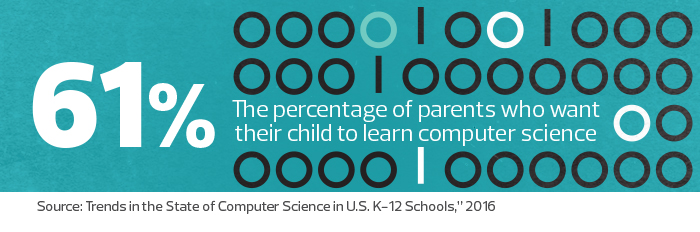
3. Start A Coding Club
I was a senior in high school when my school got its first computers. In the afternoons I would spend hours making designs and flowers in BASIC. What I didn’t know at the time was that we had created a coding club.
Coding clubs can be a great way to keep projects and code learning going outside of the traditional classroom. Students can learn new coding skills, build websites and programs, and complete projects all year long. Code Club International is a great organization that has all the resources you need to get started, including curricula, projects and more that can help get a club off the ground and keep it going.
4. Program Your Own Computer
Recently my daughter and I have been enjoying a do-it-yourself Raspberry Pi computer kit. We not only had to learn to use it, but if we wanted to play a game or use a program, we had to code it ourselves. And since the language used in the programming is straightforward and easy, most children (even my 7-year-old) can hack it.
She will sit for hours coming up with different ways to make the snake game harder or easier or faster or slower. And she has to remember the different commands and experiment with how, in combination, they work.
She doesn’t realize the skills she is working on and how they will be valuable as she continues to learn.
Build-your-own computers are suitable for the classroom because of the plethora of programs available. And since students have to understand and change the underlying code to make the program work, learning to code can last all year.
5. Add to Your Makerspace
Speaking of hands-on learning, electronic building blocks are another tool for learning to code. littleBits makes the Arduino Coding Kit, which is ideal for school makerspaces. The best part is that tinkerers like me and my daughter can create and code inventions without having to start from scratch.









