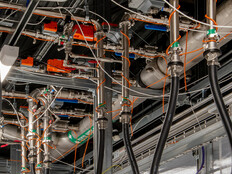School Districts Aren’t Cool with Overheated Networking Equipment
Technology Director David Snyder knew it was time to invest in a new cooling system when his data center at Goshen Community Schools in Indiana began getting so hot, his networking equipment shut down to protect itself. To cool the room, he’d open the door and use a floor fan to blow out hot air.
“The infrastructure to cool the room was not up to par with the amount of equipment we had. It would be like 95 degrees in there,” he says. “With the fan and door open, it would eventually cool off enough to operate again. But it was not a sustainable way to operate.”
To solve the problem, Snyder purchased an enclosed, air-conditioned rack system to house and cool the school district’s IT equipment. He also purchased power distribution units (PDUs) and replaced several small uninterruptible power supplies with a high-end, centralized UPS system to better protect the infrastructure from power outages and surges.
Before a new cooling system was installed, the data center would overheat and shut down, says Goshen Community Schools Technology Director David Snyder.
“The stability gives me peace of mind that I didn’t have before,” Snyder says. As school districts such as Goshen Community Schools embrace more technology in classrooms and a digital curriculum, data center uptime becomes more important than ever — and power and cooling play a critical role.
Without proper cooling, data centers can overheat, which not only can reduce the life of the equipment but also bring down IT services. And without UPSs to provide surge protection and battery backup, a blackout, brownout or power spike can shut down or fry IT equipment, resulting in downtime, lost data or costly repairs.
“It’s about ensuring availability, accessibility and reliability,” says Greg Schulz, founder of the StorageIO Group, an IT consulting firm.
To future-proof purchases, districts like Goshen are standardizing with in-row cooling systems and centralized UPSs that are modular and scalable, allowing IT departments to add capacity as requirements grow.
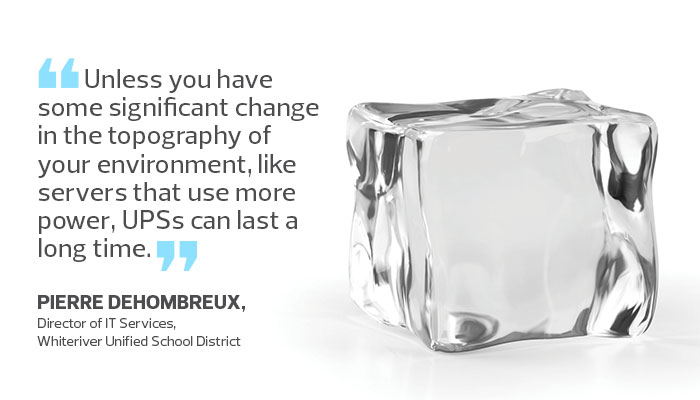
A Complete Heating and Cooling Solution
Goshen Community Schools’ IT equipment resides in a high school storage room that was never meant to be a data center. Over the past 15 years, the district centralized its applications and consolidated servers from different schools in the storage room. And in doing so, the room’s air conditioning unit became overtaxed.
“There was poor ventilation, air circulation was poor, and there were significant hot spots in the racks,” Snyder says.
Snyder and his IT team first considered retrofitting the room to data center standards, but after consulting with CDW, they decided it was smarter and more cost-effective to implement a complete cooling and power system.
They deployed Emerson Network Power’s SmartRow integrated infrastructure, an enclosed rack system with dedicated cooling, fire suppression, cable management and emergency fans.
The district purchased five SmartRow cabinets to house its servers, storage area network (SAN), networking gear and phone system. “The air flow is controlled in the rack and maintains a consistent temperature,” Snyder says.
In the long run, the in-row cooling system will save the district money because it doesn’t have to cool the entire room, Snyder says.
The district also installed a row-based 30KVA/30-kilowatt, three-phase Liebert APM UPS. Six PDUs, which are housed in the SmartRow racks, are intelligent power strips. These provide power to the IT equipment and monitor performance, including whether outlets are working, Snyder says.
If a power outage occurs, the UPS will keep the entire IT infrastructure running for 45 minutes to an hour. Snyder doesn’t expect that to be necessary because he’s built a secondary data center at a school in the southern part of town. If there’s an unplanned outage, he can fire up the core services within 20 to 30 minutes, he says.
Overall, Snyder says he’s pleased with the new system. The district, which has 6,600 students in nine schools, relies heavily on technology in the classroom. It is implementing a one-to-one computer program, and students regularly access the learning management system, applications and storage, he says.
“Technology impacts the curriculum and learning every day, so we have to have these systems up and running as much as possible,” he says.
Servers with Better Energy Efficiency
In California, Paso Robles Joint Unified School District recently upgraded its data center with new servers, storage and a UPS — and it plans to purchase a new in-row cooling system next.
When Luke Draper arrived as the district’s new IT director about a year ago, he inherited a 12kW Eaton BladeUPS Power System to safeguard his IT equipment. Since his arrival, however, he’s consolidated and virtualized servers, which has significantly reduced power consumption. Today, the UPS has a 6kW load on it, which is about 50 percent of its capacity.
“We have this high-capacity system that’s now oversized for the data center, but the UPS was originally purchased around a roadmap with a lot more physical servers,” Draper says.
The Eaton UPS, which protects core infrastructure equipment (including two new Dell servers and a new 30-terabyte NexGen SAN) provides about half an hour of runtime. That’s enough to keep systems operating during a short outage. During a longer outage, Draper has time to safely shut down the IT equipment.
Draper plans to upgrade the data center’s cooling system within the next 12 to 18 months. Right now, eight partially populated racks of IT equipment are in a hot aisle/cold aisle configuration, cooled by a 3-ton, roof-mounted central air conditioning unit. Draper also has several portable air conditioning units for redundancy.
He plans to purchase an APC InRow cooling system, which is more energy efficient. Variable-speed fans, for example, adapt to the environment and increase or decrease cooling as needed, which reduces power consumption. Moreover, the cabinet completely separates hot and cold air. Right now there is the potential for hot and cold air to mix, forcing the air conditioning unit to work harder.
And because the system is modular, the district can size it for current needs and add additional cabinets as needed for growth or redundancy, Draper says. At his previous job, Draper switched to an in-row cooling system and reduced power consumption by 50 percent.
“The potential savings on deployment and ongoing costs are huge,” he says.
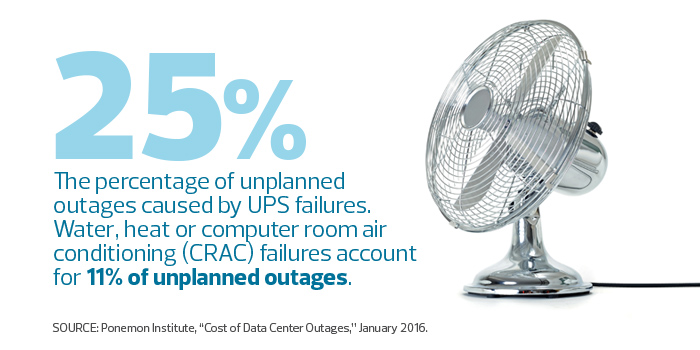
Choosing Long-Lasting IT Equipment
UPS systems typically last 10 to 15 years, according to Howard Marks, founder and chief scientist at DeepStorage.net, an IT consultancy and independent test lab in Santa Fe, N.M. But they require regular preventive maintenance and replacement of batteries every three years, he says.
Five years ago, Whiteriver Unified School District in Arizona purchased 33 Tripp Lite SmartOnline Rack/Tower UPS systems — six for its data center and another 27 across the district — and they are still going strong.
“Unless you have some significant change in the topography of your environment, like servers that use more power, UPSs can last a long time,” says Pierre Dehombreux, the district’s director of IT Services.
Not only does the district face regular power fluctuations, but heavy wind and rain from summer monsoons and snow in the winter also can knock out power.
The Tripp Lite UPSs have a runtime of about 30 minutes, but if an outage occurs, the district’s generator kicks in within 20 seconds, he says.
Dehombreux purchased the same UPS model because it’s easier to manage and gives him flexibility. If a brownout damages a UPS that protects critical infrastructure, he can swap out a UPS from elsewhere to replace it temporarily.
“If I lose a UPS, I can grab one from another location until I get a replacement,” he says.