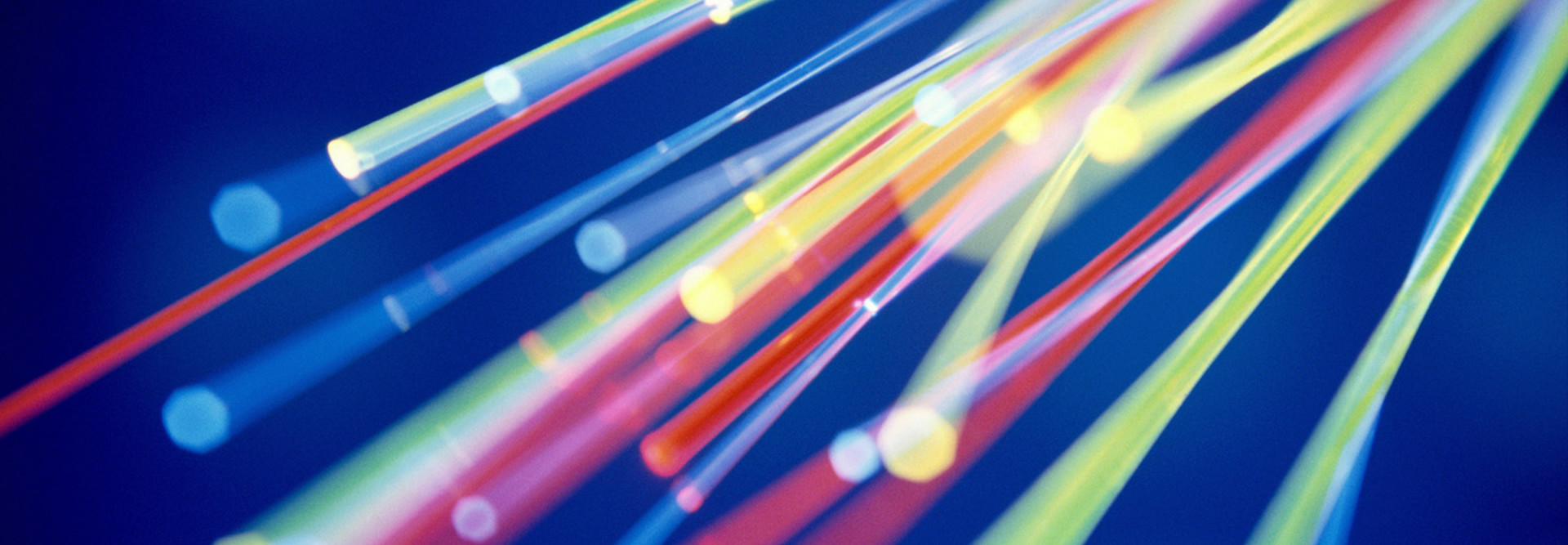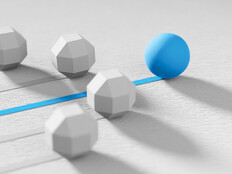3 Ways SCCM Makes Life Easier for K–12 IT Administrators
Expanding technologies may power learning in the classroom, but they also create administrative nightmares in the IT office.
At Harpeth Hall School in Nashville, Tenn., for instance, maintaining roughly 900 student and faculty computers once required IT staff to perform several time-consuming manual updates each year.
But Microsoft’s System Center Configuration Manager (SCCM) changed all that: The network administration tool, which makes it possible for technicians to remotely image devices, simplified day-to-day management tasks, as well as major summer IT projects.
Justin Dover, director of technology at Harpeth Hall, says that since the private girls’ school deployed SCCM several years ago, the software has become invaluable for deploying, patching and maintaining school computers.
“We now start the imaging process, and it doesn’t matter what make and model it is — SCCM drops in the right drives and packages, depending on who the user is,” Dover says. “That’s less steps we have to do, which has been very nice for us.”
Here are some ways that SCCM reduces IT administrative tasks and benefits schools and districts.
1. Simplifying Deployment and Downloading
Alex Kennedy, assistant director of infrastructure and applications at Volusia County (Fla.) Schools, says SCCM’s ability to manage updates at scale is one of the software’s biggest strengths.
“You set up collections, putting 1, 10, 100 applications in a certain collection,” says Kennedy, whose team manages around 40,000 devices for the district. “When you go to upgrade software, you don't have to drag and drop it to a bunch of computers; every computer that is a member of the collection will get the change.”
At Harpeth Hall, Dover uses the capability to quickly push patches and updates to students and faculty, applying different packages based on grade level.
“When you’re imaging 300 to 500 machines in a summer like we do, it’s a huge time-saver,” he says.
2. Improving Security
Because SCCM integrates with Microsoft’s Active Directory service, which enables administrators to specific roles, schools and districts can control access by user or group.
Jerry Costa, system administrator for Metropolitan Nashville Public Schools in Tennessee, appreciates the granularity of control when managing almost 68,000 district-owned machines.
“We have the ability to give users very specific amounts of access to things they need to be productive and do their jobs, without giving them the keys to the kingdom,” he says.
3. Cutting Costs
Although schools and districts often receive discounts on software, they still pay licensing costs. Industry experts say SCCM’s reporting features can provide significant savings by helping administrators monitor usage and uninstall or reallocate unused licenses.
When IT staff at Volusia County Schools decided to curb power consumption as part of a districtwide energy program, SCCM’s reporting capabilities also helped them gauge the effectiveness of their efforts.
“With our computer power management strategy and other district initiatives, we were able to reduce our energy costs by almost $500,000,” says Matt Houston, the district’s systems engineering manager, about the program’s overall success.
Additional cost savings result from the simple act of freeing up staff time, says Nashville Schools’ Costa.
“If we allow a user to install something themselves, we don’t have to pay somebody $25 per hour, for example, to do it by hand,” he says. “That adds up quickly over 20,000-something users.”