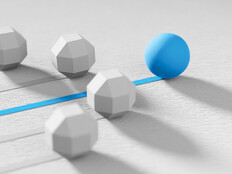Is Your School Ready to Migrate to Windows 10?
Look at the closest PC. There’s at least a 21 percent chance that it’s running Windows 10, according to Netmarketshare, which tracks operating system use.
Microsoft’s decision to make Windows 10 a free upgrade for many users is a major reason for that market share. That wide adoption also benefits school districts because it increases the number of students, faculty and staff who already have experience at home with Windows 10.
But 21 percent adoption doesn’t equal a majority of schools. That’s why districts that have done major Windows 10 upgrades say open houses and onsite support are key for ensuring a smooth migration.
One example is Los Angeles County’s Montebello Unified School District, whose migration was a by-product of its goal to provide every third-grader with access to a computer. To help choose an operating system and devices, Montebello invited teachers and parents to test several options at district headquarters.
The process garnered faculty feedback about what they did — and didn’t — need in classrooms. That input helped the district settle on Windows 10. “I think that’s one of the biggest lessons learned: have the buy-in not only from the principals but also from the teachers and community,” says Ruben Rojas, the district’s chief business officer.
A Starting Point for a Rollout
Suburban Seattle’s Kent School District took a similar approach before it loaded Windows 10 on roughly 27,000 computers this summer.
“You need to pilot, for sure,” says Leslie Binions, lead tech support specialist. “We did four elementary schools, over 1,100 machines, for six months. That’s really important.”
Kent’s Windows 10 rollout is part of a plan to provide every student with a PC by 2019. The one-to-one initiative is already complete at all of its middle and high schools, as well as four elementary schools.
That’s a lot of people whose ability to teach and learn will depend on how quickly they can get up to speed on an operating system they have no experience with. To help, Kent sent a team of technologists out to schools for the two weeks leading up to the start of the fall semester so that they could answer any questions that came up.
“We’re putting them in every middle school and high school, and then they’ll be roaming to the elementary schools,” says Carmen Rahm, CIO and assistant superintendent.
The learning curve also varies by what each district already uses.
“If they are coming from Apple, you’ll likely need a lot of hand-holding initially just to get them over the hump,” says Rob Enderle, Enderle Group president and principal analyst. “These days, it is unusual to need much training on Windows X to Windows 10. However, the application changes and some of the security changes may need more time, depending on what other changes are implemented along with the new OS.”
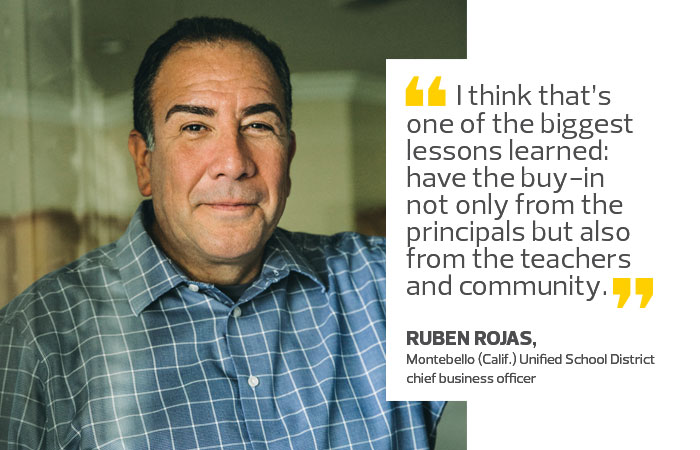
Lay a Solid Foundation for Updates
Montebello also learned that a successful Windows 10 rollout depends on supporting more than just faculty and students. For example, only about 30 to 40 percent of its schools have reliable Wi-Fi coverage in every room.
The district wanted to use the new Windows 10 notebooks to enable teachers to take attendance electronically, which is tough to do if the Wi-Fi is slow or unavailable. Starting with the three pilot schools, Montebello made upgrades, such as adding an additional 80 access points and upgrading to a faster backbone — from 1 gigabyte to 10GB.
“Can your system handle the utilization? Does it have the capacity? We found that ours did not,” Rojas says. “So that’s what we concentrated on. We don’t want them to be frustrated by unreliable Wi-Fi.”
Montebello is buying notebooks, such as the HP Stream, in batches of 1,500 to 2,000 based on the pace of Wi-Fi upgrades at the district’s other schools. The district initially imaged new devices in-house but ran into compatibility issues. Now Rojas recommends having the devices imaged before they arrive.
“That way, Windows 10 is up and running, and we know it’s compatible,” he says.
Windows 10 also includes a host of features not found in previous versions of the OS. That means IT staffs have to figure out the learning curve for those features they’re going to use and turn off those they aren’t.
“We’re still having conversations about things like whether we should turn on the voice control for Cortana or whether that would be a distraction in the classroom,” Binions says.