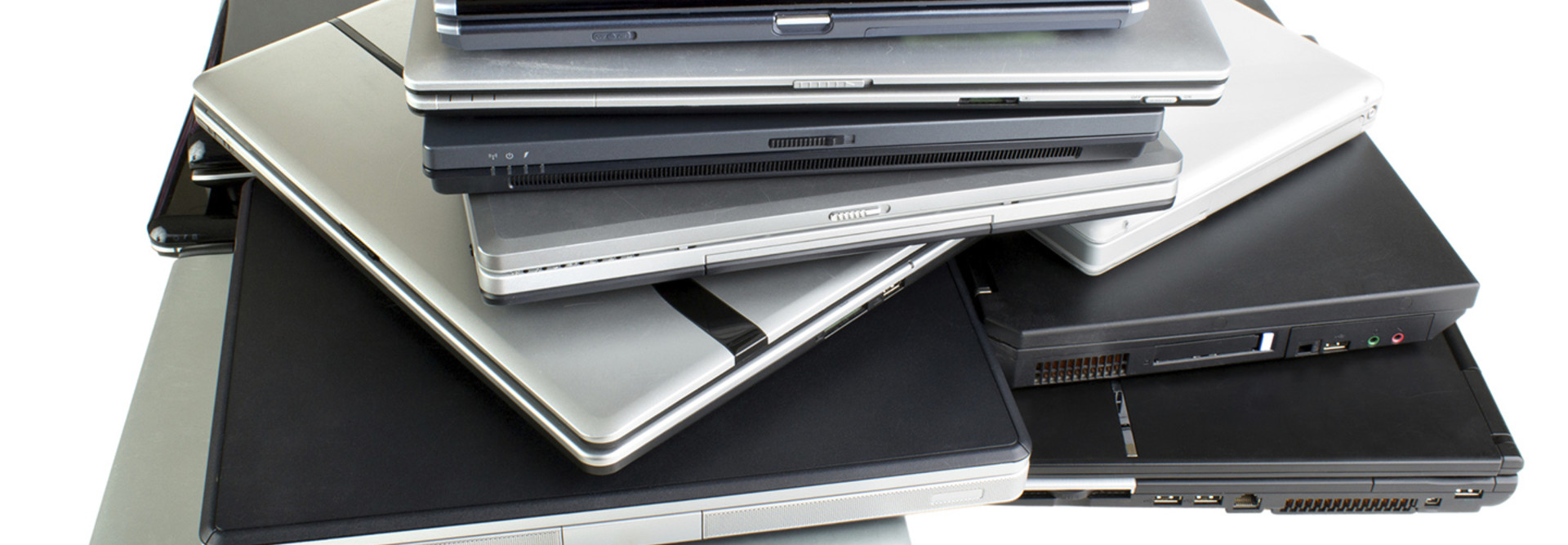Hear 6 Powerful Tips for Classroom Device Management
Are you ready for a quick cram session on K–12 device management?
During EdTech's latest K–12 webinar, Time for a Network Upgrade, three experts offered advice on how to plan a network overhaul — from the overall strategies involved in choosing the right hardware components to the tactics of implementing them in each school — and shared tips on how to make the best use of funds from the federal E-Rate program.
One of the experts, Tim Landeck, director of technology services at Pajaro Valley Unified School District, in California, provided several key insights on managing devices on a school network.

"It's not about the device — it's about the curriculum. And we want to be sure the device is going to support what the teachers are trying to achieve."
— Tim Landeck, Director of Technology, Pajaro Valley Unified School District
You can hear six salient points from Landeck in these brief audio clips from the webinar. The full recording is available for review with a free registration.