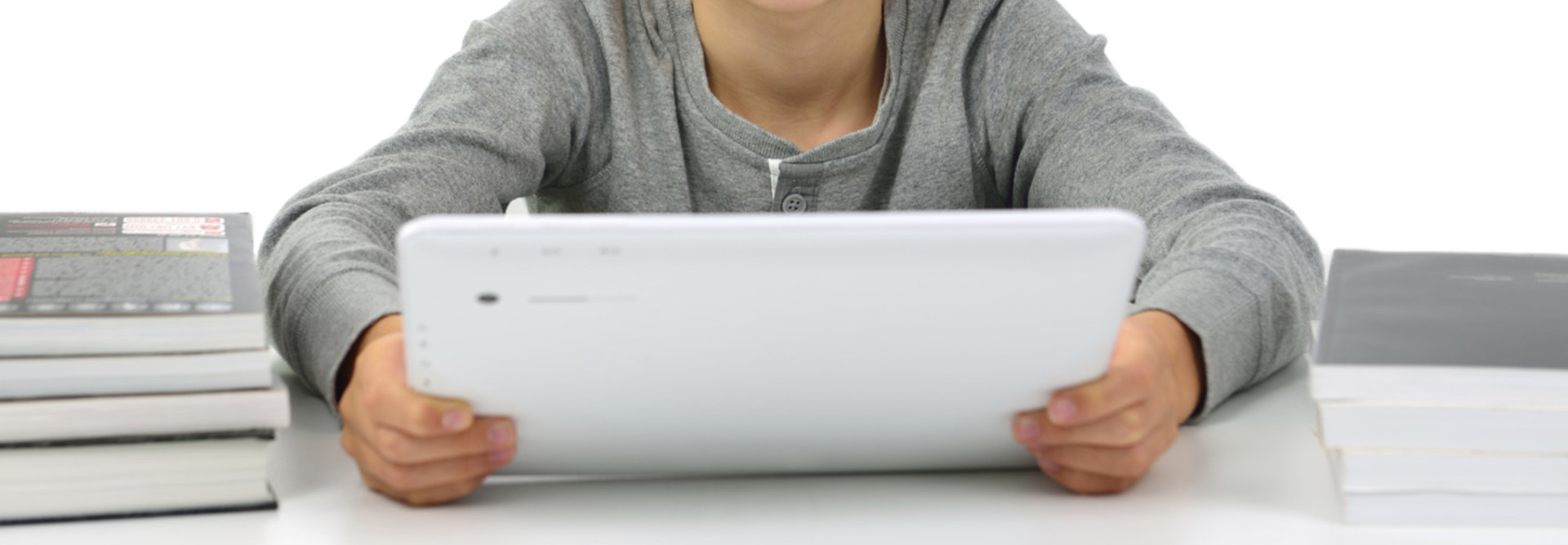Why More Schools Are Adopting Tablet Solutions
Baltimore County Public Schools in Maryland wanted to deploy tablets, but they knew any new technology had to be familiar and easy to use. That’s why the district went with Windows-based HP EliteBook Revolve 810 G2 devices for its one-to-one computing program.
“Just about everyone has used a Windows machine, so we wanted to stay with a system that people would be comfortable with,” says Lloyd Brown, the district’s executive director.
Because the EliteBook Revolve 810 is a convertible device that can be used as both a notebook and a tablet, students and teachers can easily choose the form factor that’s best for the learning situation at hand. Brown says students often use the device as a notebook in the classroom, but as a tablet at home. The computers run Windows 8.1, and students have access to Microsoft Office 365 and 1 terabyte of OneDrive storage.
As part of Baltimore County Public School’s Students and Teachers Accessing Tomorrow (STAT) program, the district will roll out 120,000 Elitebook Revolve 810 devices over the next four years. In a pilot deployment last fall, the IT staff provided 3,200 computers to 10 schools in grades one through three, plus it outfitted all 8,500 teachers with devices.
Brown says the district began by writing a digital curriculum focused on student-centric learning for the first three grades. The HP devices allow teachers to individualize instruction, give quizzes and obtain instant feedback. “While we expect to write digital curriculums for all grades in the next four years, the students who start out in first grade will certainly have the advantage of using this technology throughout their entire school careers,” he says. “It’s really exciting to see how this will develop.”
Chris Silva, a Gartner research director who focuses on mobility, says Windows compatibility is driving interest among organizations that are considering replacing desktops and notebooks with tablets. “Organizations are much more willing to take the plunge and go with these devices because of their support for Windows applications,” he says.
10.6%
The estimated average increase for enterprise mobility spending in 2014
SOURCE: VDC Research, “The Global Market for Enterprise Tablets,” September 2014
More Technology, More Learning
Darren McCullough, technology coordinator at Doddridge County Schools in West Union, W.Va., says the district deployed about 700 Samsung Galaxy Note II tablets to middle school and high school students over the past year.
The district evaluated many devices but chose the Samsung tablets because they offer MultiWindow mode, which lets users complete multiple tasks on one screen. The district also likes Samsung School, a classroom management tool that gives teachers more control over the technology. For example, teachers can lock down and monitor the tablets so students only have access to apps the teacher allows in class. “We did a couple of training sessions, and the teachers comprehended what the system could do right away,” McCullough says.
Terry Moss, technology integration specialist for Doddridge County Schools, says students and teachers are putting the new devices to use with a wide range of applications, such as the Samsung S Note app for managing photos and notes.
4 Hidden Tablet Costs
Chris Silva, a Gartner research director who focuses on mobility, says that while tablets can make schools more flexible and productive, there are additional costs that IT departments should make senior officials aware of before making the switch.
- Incorporate mobile device management software. Some organizations try to use the MDM features in existing client or wireless management tools, but organizations should plan to spend $4 to $10 monthly per device on a dedicated MDM tool. These products can wipe lost or stolen devices and push apps out to new devices.
- Budget for replacement devices. Tablets are more fragile than notebooks, and because of their inherently mobile nature, the devices are also prone to being left in taxis or airports. Set aside some funds to replace broken or lost devices.
- Deploy middleware for document integration. Whichever document management system is deployed, the organization will need middleware to tie the document management system to the tablet.
- Determine an app development strategy. Most organizations begin using tablets for email and file sharing, but the highest value comes from role-specific mobile applications. Budget for application development or decide if it makes more sense to outsource this function.