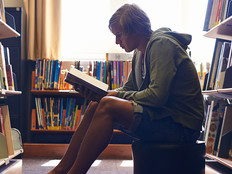How to Take the Wondering Out of Wireless
EducationSuperHighway's effort to inventory actual Internet performance in the nation's schools has called attention to the fact that eight in 10 schools don't have the necessary broadband to take advantage of the digital learning opportunities that are transforming education.
The National School Speed Test (schoolspeedtest.org) gives users who are connected to their school's network an opportunity to test the speed of that connection. Organizers say that knowing which schools lack the broadband infrastructure to support digital learning for all students will accelerate national efforts to ensure the availability of 100-megabits-per-second access in all schools and improve student outcomes.
The proliferation of smartphones complicates things. As more students and teachers utilize the devices, demand will grow for schools to support their use — and that means having a robust wireless network that can handle the capacity.
Making It Happen
What does it take to prepare an infrastructure for ubiquitous wireless? Deploying the technology districtwide benefits users in countless ways, but it doesn't happen overnight. Many school IT leaders are thinking strategically about what they hope (and can afford) to accomplish and how to most effectively ready their networks for both today's and tomorrow's needs.
When Wisconsin's Verona Area School District decided to replace its Wi-Fi network with 802.11n wireless, accounting for future growth was critical. Director of Educational Technology Services Betty Wottreng and Network Manager Bruce Kiefaber ultimately chose Aruba 6000 mobility controllers and Aruba AP-105 and AP-125 wireless access points for the district's 10 schools in Verona and Fitchburg. For a successful implementation, they say, IT managers should research all options, prioritize requirements and seek expert assistance before, during and after the deployment. Learn more about the best practices that guided their decision-making in "On Point."
Two other districts featured in this issue also made wireless a chief component in larger infrastructure upgrade efforts.
Because many of the 20 schools in California's Monterey Peninsula Unified School District could barely get dial-up speeds to the Internet, rolling out wireless has become a top priority. Learn how the IT team is doing it in "Tip of the Iceberg."
To discover why Pinckney Community Schools in Michigan deployed wireless in its schools, read "Pinckney's Pride" and watch the video at edtechmag.com/k12/PinckneyVideo.