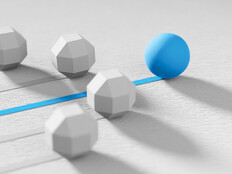Windows 7 Q&A's
Expert Michael Van Cleave, CDW Microsoft Technical Specialist, tells you what you need to know about Windows 7.
What is the difference between Windows 7 Pro and Windows 7 Enterprise?
Windows 7 Professional offers all of the performance and security enhancements that the new operating system brings to bare; Enterprise further enhances those bedrock components through version-specific features.
Within Windows 7 Enterprise, you will find the following features:
- DirectAccess provides mobile users with constant access to the organization's resources – such as SharePoint, intranet sites and network folders – anywhere they have Internet access, without the need for virtual private network.
- BitLocker To Go extends the full volume drive encryption found in Windows Vista into the realm of removable USB flash drives.
- AppLocker provides IT with the ability to specify what applications are allowed to run on a PC through new, centrally managed policies.
- BranchCache lets IT decrease the amount of time it takes users at a branch location to download files across the network.
- Multilingual User Interface lets IT create a single OS image for deployment to users worldwide.
What is XP Mode?
Windows XP Mode is a virtual machine package in Windows Virtual PC that comes with a licensed copy of XP SP3 as its guest OS. It allows applications that run in the virtualized environment to appear to the user as if the apps are running directly on the Windows 7 host. XP Mode helps remediate app-to-OS compatibility issues.
What is DirectAccess?
DirectAccess is a feature found in Windows 7 Enterprise and Windows Server 2008 R2 that provides a productive work environment for users. It gives mobile workers the ability to be connected to enterprise resources, as long as they have Internet access, without the need for VPN.
What is the difference between Windows 7 Enterprise and the Ultimate edition?
Unlike with Windows Vista, the Enterprise and Ultimate editions of Windows 7 will carry the exact same features. The only difference is the name and how the editions are acquired. Enterprise can be acquired through volume licensing as a software assurance benefit and Ultimate can be acquired through OEM and retail markets.
Can I perform an upgrade from XP Professional to Windows 7 Professional?
No, you will not be able to perform a direct upgrade. You will have to perform a clean installation. There are tools such as the Windows Easy Transfer that can assist backup and migration of your data, selecting Internet favorites and preparing settings.
Are there advanced backup features available in Windows 7?
Windows 7 Professional offers advanced backup and restore features. You can have your personal files and folders automatically backed up to a network share or external USB drive. In addition, you also have the ability to schedule backups any time of the day.