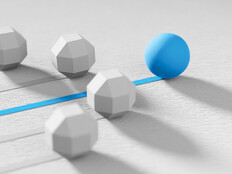The Benefits of Windows Vista
I.T. Debate
The Benefits of Windows Vista
Keith Price
More than 18 months after its release, Windows Vista is back in the news. Microsoft conducted what it called the Mojave Experiment, in which real people were introduced to the operating system in a blind test and asked to rate their experience. The event was intended to validate the system among users who had been exposed to criticism of Vista, but not to the operating system itself. As someone who’s been using Vista since it came out and can’t wait to roll it out districtwide, I don’t see what all the fuss is about.
Put plainly, the backlash is all hype. The only complaints we had in our schools were from people who had pre-Vista applications that weren’t being updated by the manufacturer to Windows Vista’s specifications. Out of the 40 to 50 applications we use in our school district, every one of them works with Vista.
When Vista was released in early 2007, I made the decision to test it and see if it had benefits for our district. From Group Policies to drive mapping to imaging computers, Vista has outperformed 2001’s XP for our schools. I’m estimating that by 2010, all of my district’s 5,500 PCs will be running Vista.
Large-Scale Pilot
I decided to try Vista not because our schools were having problems with XP, but because I equated the new system with when Windows 95 went from 16 bit to 32 bit. Microsoft is the market leader, and this new version is where the industry will be going.
After some small tests, my district of more than 12,500 students had the perfect opportunity to run the large-scale demonstration I needed when we opened a new school last fall. All the school’s PCs ran the new OS for a year to see what issues we would have. It was a seamless trade-off for us.
One of the most valuable improvements I found in Vista was its helpful Group Policy features. With more granular control policies, it is easier to set Power Management, allowing the district to save energy by not having computers at full power when they are not being used. Other enhancements include control over the use and installation of removable media. Vista gives the IT staff the ability to control the use of USB drives, DVDs and CDs. The OS Group Policy also put its Internet Protocol Security inside its firewall, protecting server-to-server communications. Managing an array of printers is easier in Vista, too; administrators can configure printers through Active Directory.
Time Saver
The biggest benefit I’ve found in Vista, however, is its ability to allow us to complete hardware-independent imaging. This is a huge asset as it saves time and money. In the past, we needed a specific image for each type of computer we had, and in a large school system like ours, that’s a lot of different setups. The XP imaging wasn’t smart enough to pick the correct drivers, making errors likely even if both PCs came from the same manufacturer.
We ran professional development for teachers in several areas, but overall the OS is pretty intuitive. The graphics are slicker, and the teachers aren’t blue-screening. The limited capability of some of our older machines prevents us from switching more computers to Vista. But once we update our computers, we will be able to take full advantage of energy efficiency, enhanced security and increased manageability.
Opening Windows
With some type of Microsoft OS on more than nine out of 10 computers worldwide, it’s hard to remember how the company became the dominant maker of operating systems.
Back in 1985, the same year PageMaker was created, Microsoft unveiled its first version of Windows. The system was an add-on to MS-DOS and fed the growing interest in graphical user interfaces.
The 16-bit version made it possible for computer users to multitask — execute multiple operations at the same time. Windows 2.0 was released just two years later, in 1987. But the company didn’t find its first broad success until Windows 3.0 in 1990. This version sold 2 million copies in its first six months, leading to the market dominance that Microsoft has yet to cede.
The Mojave Experiment
To counter mounting criticism of its current OS, Vista, Microsoft reworked an old idea — blind taste tests — to find out if Vista’s problems were real or imagined. The company picked 120 users in the San Francisco area who rated Vista a 4.4 or lower on a scale of 1 to 10. Users who were allowed to test drive the OS without its identifying marks gave Vista an average score of 8.5, Microsoft says. About 80 percent of the participants were Windows XP users; about 20 percent were Apple users.