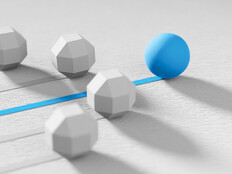A Peek At Microsoft Windows Vista
A Peek At Microsoft Windows Vista
As the world awaits the introduction of Microsoft Vista, EdTechtook an advanced sneak peek and was surprised by what we found.
The Install
I installed Vista two different ways and found that the process is very smooth. The first installation was a fresh one on a new hard drive, and the second was an upgrade from Windows XP. The upgrade features a compatibility tool that checks to be sure a computer is able to run Vista before upgrading. Vista is several times larger than XP, so expect a little longer install time. Microsoft says that Vista installation takes approximately 20 minutes to install via DVD, but the beta version takes longer.
Still, installation is basically labor free. The most I had to do is enter in my CD licensing key. All other steps didn't involve much more than hitting the “Next” key. This is both good and bad. It's bad because some administrators might want the ability to change the Windows workgroup or domain, or set up a static IP on their network card.
The good news is that the image-based corporate deployment system can be used by companies that want to deploy many installs at once. Overall, the install is much improved over the XP install. Although many people will buy a computer with Vista already installed, for those of us who will be upgrading, installation is a piece of cake.
Security Center
Obviously, security is a critical concern for Microsoft. Vista includes some new features in the XP security center. For instance, if no antivirus software is installed, the “Find a Program” feature leads to a Microsoft Web site where the software can be accessed. At the time of this testing in October, the only listing was Trend Micro trial software. I hope this doesn't turn into a marketing page for the highest bidder.
Microsoft has finally jumped on the bandwagon of local user account security, with its User Account Control (UAC). This is a great security feature that has long been available in Linux operating systems. With a normal user account, Vista asks for access to certain areas of your computer that require administrative access, which allows you to log in without full admin access. Logging in with full administrative access poses a huge security risk because any application or virus can then gain full control of your computer. Although Vista's UAC isn't as secure as Linux's, it is a start in the right direction. (To gain full admin access to Vista, clicking “Continue” is all that's needed, while Linux requires that the administrator password be typed in.)
“Microsoft has finally jumped on the Linux bandwagon of local user account security, adding User Account Control (UAC) to Vista.”
To test the UAC, I attempted to install Trillian instant-messaging freeware with no luck. Vista then asked if I wanted to install it as an administrator. The downside to this is that even though I was logged on as an admin, the UAC window popped up telling me administrator access was required. In spite of the annoyances, the direction that Microsoft is taking with UAC is down the correct path to a more secure desktop.
Search
I have never been a big fan of the new search engines, such as Google Desktop, Apple Spotlight and MSN Desktop Search, but Vista has taken it to the next level. Vista search is truly built into the operating system. No more third-party programs hogging resources. You can search for applications, files, bookmarks, documents and more – right from the Start button. This is great for quickly accessing things in the Start menu or files on your hard drive. Finding that certain program among the many installed on my PC will now be easier thanks to this new Vista feature.
Search boxes are integral to nearly every Explorer window (and even the Start menu). For example, type in “screen saver” and you'll be provided with a link to the Screen Saver Settings. The more I use this feature the more I like it.
Graphical User Interface
The new graphical user interface on Vista is impressive. There are too many visual improvements to list all of them, but a few highlights are the way windows fade in and out, transparent windows, the new Start button and a better-looking Explorer.
There is a new, much-improved window interface for file transfers that tells you time, files remaining and speed and, most important, this information is accurate. The old version was so random on the amount of time left until a transfer was complete that it wasn't reliable.
Your graphics card determines many of the visual effects. Some of the older cards, especially onboard video with less than 128 megabytes of RAM, will have issues running Vista with all of the eye candy on. The two systems I tested Vista on have an ATI 9800 Pro 256MB and an Nvidia 7800 GTX 256mb SLI setup. Neither system had problems with the visual effects.
Although I would not consider look and feel to be a sole incentive to buy or upgrade to Vista, it is still a nice touch and one that I look forward to using. Since things have been moved around a bit, some people will dislike the new look. For example, the File, Edit and other toolbar buttons at the top of most windows in XP aren't present in Vista. This is a huge change for Windows users because they have been using that setup for a long time.
Vista has incorporated a number of small features, which improve the end-user experience and make it easier to work in a multitasking environment. For example, the Copy and Paste functions now offer the option to Copy and Replace, Don't Copy, or Copy, but keeps both files by renaming one of the files. Another new feature is Sleep, which is a combination of Hibernation and Standby modes. The contents get written to memory on the hard disk prior to going into Standby, enabling Windows to recover open documents if the computer should lose power unexpectedly or before the end user has saved a document.
Importing video from a digital video camera is extremely easy. When the camera is plugged in, Vista installs the drivers for the new camera, asks you a few simple questions about importing the video and then starts importing the video with a preview window. A status window tells how much space the file is taking up and how much free space is on the hard drive. I really do not see how this could have been any easier.
System Performance
The system performance area, Windows Experience Index, is a neat tool that shows how your computer's hardware stacks up. It gives a number value for different parts of the computer, such as CPU, memory, graphics, gaming graphics and primary hard disk.
The intent is to provide users with information on upgrading the hardware of their computer when needed and also to find out if their computer will run certain software. There is even a link, “View software for my base score online.”
I expect Microsoft to start rating all of the software they sell to align with this new scoring system. This rating system could be a great tool to help system administrators determine when it is time to upgrade hardware.
Minimum System Requirements
- 800-MHz processor
- 512MB RAM
- Super-VGA, DirectX 9-compatible graphics card
- 15GB free hard-disk space
- CD-ROM optical drive
Networking Stack
Vista's networking has been redesigned. Microsoft claims that the new Transport Control Protocol/Internet Protocol stack will lower CPU utilization by placing the operations to a special network coprocessor that will be on future network cards. Built-in traffic throttling will be available, which will help during traffic congestion and reduce the loss of packets during transfers. Also offered will be the ability to process the packets with dual-core/multi-core processors, traffic shaping for media files and IP Version 6 support.
For various reasons, many network administrators will initially be frustrated with this new networking setup. For example, just trying to find how to map a network drive is very different. Once this small learning curve is mastered, however, it is well worth the reward.
The biggest concern that any IT staffer will have with Vista concerns security, and on that note, only time will tell. But Microsoft did bring Vista to Defcon and Black Hat, the largest and most well-known security conferences in the world, so the world's best hackers could have their way with the new networking stack and provide feedback.
Justin Dover is network administrator at Harpeth Hall School in Nashville.