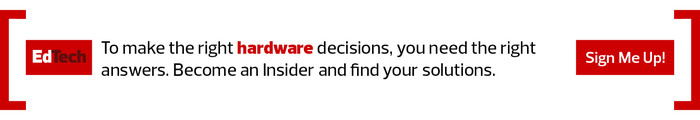What Is Zero-Touch Deployment in Higher Education?
Zero-touch deployment means that any device purchased through the program will be delivered to the end user ready to use, without anyone from the university IT department having to lay a finger on it. This is true even if those devices are being shipped to a user’s home, where they’ll be working or learning in today’s remote world.
Devices come already imaged to requested specifications, asset-tagged, configured to the right network settings, and loaded with all needed applications and security tools.
The user can boot up the device right out of the box and use it immediately — no manual touches from an IT team member required. Devices are either preconfigured or synced to a cloud platform that pushes out whatever applications or configurations are needed when the user enters their credentials for the first time.
LEARN MORE: How ServiceNow can help with eprocurement in higher ed.
To take full advantage of zero-touch, devices can and should also be connected to whatever mobile device management solution a college or university is using for IT support. This will make things even easier when it does come time to support a device down the road. CDW works with all major MDM solutions, including Jamf for Apple products and Microsoft InTune.
Zero-touch deployment is, put simply, the cleanest out-of-the-box experience a user can have, and it doesn’t stop at personal devices. Anything that can be configured can be set up through zero-touch, including networking gear.
Save Time and Effort with Zero-Touch Deployment
IT departments will still service devices that have been initiated via zero-touch, but the time saved by removing IT staff from the setup process can be immense.
Those time savings can then be passed on to more important, high-skill tasks, whether that’s networking, cybersecurity or any of the other myriad responsibilities IT departments are being asked to take on. As IT leaders know, departments are being stretched thin as more devices come onto campuses, cybersecurity threats grow more sophisticated and staff shortages persist.
DISCOVER: Higher ed device programs spur student success and improve retention.
Finding ways to pull staff members into the most important jobs and away from tasks like device setup is imperative for IT leaders looking to make the most of their staff’s limited bandwidth.
Zero-touch can lead to a better experience for the user as well, especially in device programs designed to incentivize student enrollment. Students receiving smartphones or laptops from their universities will undoubtedly be thrilled, and if those devices work right out of the box, those good feelings linger even longer.
If zero-touch deployment sounds like it could help your college or university, contact a CDW higher education expert to learn more, including how CDW can assist with full-lifecycle IT asset management services.
This article is part of EdTech: Focus on Higher Education’s UniversITy blog series.