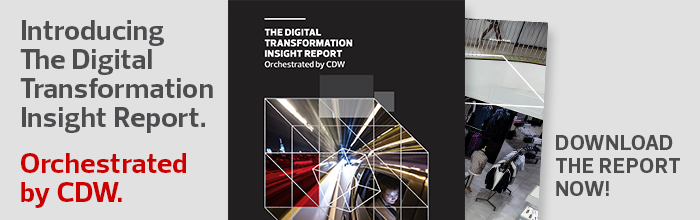“Some of our locations are up to a one-hour drive in any direction. It’s the virtualization that gives us the avenue to support all this with a small team,” says Spaniol. “As we’ve gone to thin clients, our hardware support has gone down to just about nothing. There’s no maintenance. Just plug it in and fire it up.”
The time savings for staff pays dividends. William Warfel, systems programmer and network administrator, remembers when staff had to physically move equipment from building to building and from classroom to classroom to accommodate instructors’ needs.
“All of that’s gone now,” he says. “Instructors can teach any course in any lab. There’s no specialized hardware required. If we have to close a building or classroom for some reason, it’s easy to move the class to another location.”
MORE FROM EDTECH: See why universities are switching to cloud monitoring.
IT Directors Seek Out Automation to Boost Efficiency
Warfel is an advocate of solutions that automate routine tasks. “You look at what someone is doing for four hours a day — it’s insane not to automate it,” he says. “You get back four hours a day, every day. That gives you a lot more time to focus on other things.”
Lake Land’s team has used automation as a critical tool for more than 15 years, even before they moved to virtualization. With each technology upgrade, they continued to find additional tasks to make more efficient.
For example, Lake Land has built a fully automated provisioning system. When a student registers, preprogrammed scripts kick into gear, automatically creating the student’s user ID, email address and virtual machine and sending the student instructions to log in from any machine.

A virtual environment makes it easier for Lee Spaniol (left) and William Warfel to manage IT across Lake Land College’s five campuses. Photography by: Jay Fram.
The solution also ensures access control: Each student can connect only to certain servers, software and information, which can change depending on the student’s status or classes. All this occurs without human interaction, saving hours for IT and administrative staff. Similar processes are in place for campus employees.
It’s not a unique solution, but many universities aren’t there yet. A survey by Okta found one college where at least 25 people were involved in managing changes for student accounts.
“Some top 10 universities in the U.S. still run on legacy systems, where students have to stand in line to register for classes,” says Deloitte’s Mathew. “Elsewhere, if you sign up for English 102 but you’re on the waiting list, and you get a text that a spot has opened up, that’s now a competitive advantage. Students are talking to peers, looking at the experience and asking themselves, ‘Do I want to stand in line for three hours, or do I want a text?’”
University IT Teams Let Standardization Do Its Work
Standardization goes hand in hand with virtualization and automation to enable a lean team to run systems successfully. Arcarese made standardizing equipment and processes one of his major goals at CCD.
“A technology environment is hard to manage when you have five or 10 people managing things in different ways,” he says. “Standardization helps everyone follow the same procedures and makes systems more predictable.”