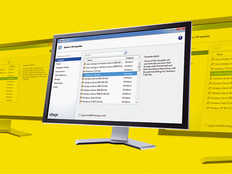An Effective Virtual Desktop Infrastructure Starts with the Right Training
One year into our deployment of virtual desktop infrastructure at the University of Arkansas, the technology has transformed our computer labs and our IT culture.
This success is one of the milestones we wanted to achieve as we work toward our ultimate goal: giving students, faculty and staff access to applications anytime, anywhere and on any devices they choose to use.
Our project began with an effort to stand up VDI for the university as a whole and to replace desktops with thin clients in our computer labs. The initial phase was challenging because we deployed several technologies simultaneously: VMware’s Horizon 7 VDI solution, vSAN software-defined storage, and VMware’s NSX network virtualization and security platform. What’s more, everything was enabled to support graphics processing units.
We quickly learned that deploying a patch to solve a bug in one system could trigger a problem in another area, such as the graphics cards, and that fixing the graphics cards could then cause a problem in NSX. That spurred us to enhance our internal skills and look to our vendors for extra support to overcome these hurdles.
SIGN UP: Get more news from the EdTech newsletter in your inbox every two weeks!
Skills IT Teams Will Need for a Successful Virtual Desktop Transition
The U of A has a lean central IT staff that works in conjunction with small, distributed IT teams in departments and colleges across campus. For our VDI project, we relied on these in-house resources, augmented by training and consultation from our vendors.
In the process, we’ve learned that specific skill sets, expertise and attitudes are critical to the success of any VDI implementation.
Ability to recognize skills gaps: Be aware of what you lack in-house and know where to go for help. The close relationships we had with our vendors (VMware for virtualization, Dell for hardware and NVIDIA for graphics acceleration cards) helped to bridge those gaps during the VDI deployment. Without that support, we might have opted to consider new hires or contract an outside service.
Virtualization expertise: The university has deep experience with server virtualization in the data center. That gave the IT staff a leg up on the VDI deployment and made it easier to gain VDI-specific skills.
Comprehensive understanding of the infrastructure: This includes servers, storage, backup and networking. Our system has, in VMware terms, two cloud pods in different data centers that work together to balance the computing load and provide high availability. IT leaders must know the institution’s infrastructure capabilities, long-term infrastructure strategy and how the pieces fit together before embarking on an enterprise VDI deployment.
OS expertise: The university has a Windows 10 computing environment and staff with deep expertise in the OS, and can maximize its capabilities. For instance, when we first made the transition to VDI in the computer labs, the thin clients took between 90 seconds and 2 minutes to boot up and load applications, far exceeding the patience of the average user. Working with the interplay between VMware and Windows 10, our OS (and now VDI) expert reduced that delay to 15 seconds.
One-team IT: The success of our VDI deployment was, and continues to be, dependent on central IT and distributed IT working together as one team. VDI allows for common infrastructure with distributed control of services — the best of both worlds for the campus community. Central IT handles infrastructure maintenance, while distributed teams tailor the application delivery and user experience to specific colleges and departments.
Communication with users: The university’s communications staff eased transitions for users and IT alike by telling students, faculty and staff when changes would occur and how they would affect users. We transitioned computer labs to thin clients over spring break, so the labs looked significantly different when students returned. However, the communications effort had prepared them for the change, and the switch went off flawlessly.
IT Teams Continue to Add New Skills Even After Deployment
A key driver of our VDI project was a desire to use IT staff resources more effectively. During the deployment, central and distributed IT teams worked together to replace hundreds of PCs with thin clients and configure back-end technology. Because central IT staff was managing the thin clients, distributed staff was free to focus on more high-value activities that directly benefit their colleges and departments.
As the VDI environment matures, both IT teams continue to build on the training they received from VMware at the outset. Because of what we have learned from our partners, from each other and from the implementation itself, both of our IT teams now have new skill sets. The deployment also integrated our teams in ways we hadn’t seen before.
Perhaps because the VDI project posed a steep learning curve for everyone — while also providing significant benefits in resource efficiency and enhanced services to the university community — it built bridges between various IT groups and brought positive change to our culture.
Our next step is to bring our enhanced skills and continuing vendor support to bear on the university’s pilot of VMware Workspace ONE, which can deliver an individualized desktop and application set on almost any device.
This would give our users the flexibility they want, while maintaining the security our IT staff recommends. Perhaps the most important goal for the VDI project is that, when a student logs on, the system will query the student information system for the classes he or she is taking, the professors teaching those courses and the required applications.
It will then serve up those apps on an individually customized portal — a giant leap toward a seamless, personalized educational experience.