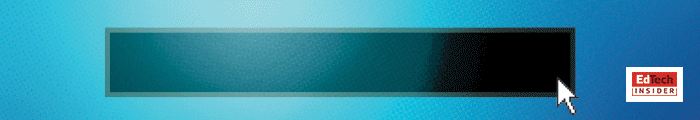For DaaS, Joyner points out that while desktop instances themselves may live on the cloud, many are connected to on-campus services and applications. The result is what he calls “data hops”— or information moving from one digital environment to another — which can introduce both latency and bandwidth issues. Minimizing these hops is essential to ensuring effective DaaS delivery.
The Complexity of Distance Learning
Complexity can easily undercut the value of distance-learning deployments. If IT teams can’t easily manage virtual instances at scale or deliver consistent performance, critical investments quickly become cost sinks.
Virtual desktops can become a culprit that increases complexity. As TechTarget points out, post-secondary IT pros must often deploy, monitor and manage their own back-end infrastructure.
At the same time, Joyner notes, “while VDI needs more in-house expertise compared with the cloud, DaaS isn’t the ‘easy button.’”
It’s critical, he says, for schools to consider their application dependencies: “Where are your apps located, and how are they connected? Will they live up there next to cloud-based desktops or closer to home?”
MORE ON EDTECH: Learn how higher ed IT leaders can drive digital workplace adoption.
These considerations help inform the VDI/DaaS decision-making process. If high-value, high-performance apps can’t be moved off local stacks, schools may find that management complexity outpaces online benefits.
How to Account for Cost
At the end of the day, money matters. With many post-secondary schools facing budget shortfalls due to uncertain enrollment numbers, there’s no room for IT cost overruns.
DaaS can offer the most obvious route to cost savings. “Many DaaS licenses are subscription-based,” says Joyner, “and moving from a CAPEX to an OPEX model may be very relevant right now.”
On-premises VDI solutions require regular hardware investments to ensure servers are properly maintained and updated. However, the long-term costs of DaaS may eventually eclipse those of VDI, especially as the number of virtual instances starts to scale. More users mean more monthly costs — and this spending can balloon out of control if IT teams aren’t diligently managing VDI sprawl.
MORE ON EDTECH: Learn how the remote learning pivot could shape higher ed IT.
Why It Is Critical to Create Use Cases
Finally, it’s critical for post-secondary schools to develop virtual desktop use cases before spending money on VDI or DaaS. As Joyner notes, developing distance learning models “is now an enterprise process. Schools need to improve experience and efficiency simultaneously while limiting sprawl.”
Achieving this goal requires an enterprise-level approach: “Sit down and map out your use cases,” he says, “then start populating your cases with the apps you need. Finally, look across your network and find common ground.”
Leveraging this case-based approach allows IT teams to identify common performance, security and application needs to determine which virtual desktop solutions are the best fit.
How to Bridge the Gap Between DaaS and VDI
While VDI solutions offer more granular control and DaaS comes with performance potential at scale, Joyner makes it clear that “this isn’t an either/or scenario. Schools can mix physical and virtual resources if they need scalability but also security. There’s no need to toss one or the other away.”
MORE ON EDTECH: Learn how artificial intelligence can solve cybersecurity staffing shortages.
For example, classes that leverage cloud-based videoconferencing applications and other online learning tools may be best served by DaaS deployments, while courses that require access to resource-heavy applications such as AutoCAD could see bigger benefits from on-premises VDI instances.
When to Make the Call
VDI and DaaS both offer major benefits for post-secondary schools that are building long-term online learning plans. But both come with potential pitfalls.
Making the call means considering key factors —such as user experience, complexity, cost and use case — to determine critical connections and dependencies. After considering these components, schools can deploy the best desktop for the job.
The result: Schools will have virtual solutions that not only serve student needs, but also deliver sustainable learning outcomes.