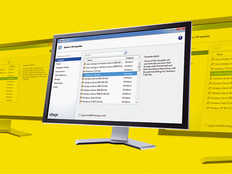VDI Advances Higher Ed Agricultural and Engineering Programs
Agriculture today is a high-tech business, and Iowa State University’s Department of Agronomy is training the next generation of agribusiness professionals to fit right in.
Students analyze crop data gathered by drones using professional-grade applications for 3D modeling and geospatial analyses. The goal: find ways to boost crop yields in the United States, Africa and elsewhere.
Students and faculty don’t rely on expensive workstations to run these power-hungry, graphics-intensive programs. Instead, they fire up personal laptops or use university-supplied thin clients to log in to a secure portal. That ushers them into a virtualized environment running some of the IT industry’s most sophisticated servers and graphics hardware. Once inside, users can create advanced 3D simulations that model crop growth rates and gauge the impact of meteorological conditions.
This mix of technologies offers top-end power at an economical price. Patrick Golus, a systems analyst, estimates that about 60 percent of the department uses the environment regularly.
“We moved to virtualization because we saw it as a cost-effective solution, and because it gives us a way to scale quickly,” he says.
The virtual clients at Iowa State represent a growing trend. Virtual desktops also support the University of Southern California’s Viterbi School of Engineering and Nova Southeastern University in Florida. As more institutions choose advanced applications for sophisticated analytics, solid modeling and 3D animations, the drive for greater compute power and graphics processing intensifies, and centralized virtual desktop infrastructure (VDI) offers IT managers a practical way to respond.
Virtual Clients Take Root in Farming
The U.S. agricultural industry isn’t the only beneficiary of VDI-supported research at Iowa State. The agronomy department’s Plant Breeding E-Learning in Africa program and the USAID-funded Agriculture Technology Transfer Feed the Future program use drone-harvested crop data to help students in Uganda, Ghana and South Africa develop better seed strains for their regions.

An Iowa State University student measures water in the soil, while a weather station records rain, wind, temperature, radiation and humidity.
The department also runs a program that uses advanced statistical and visualization tools to analyze thousands of data points to help farmers and field agronomists improve crop yields.
“Working through an interactive web interface, users can select a location, a crop and a management technique and then see the results on yield, weather, soil nitrogen and water,” says S.A. Archontoulis, an assistant professor. “The payoffs from using advanced technology to disseminate the results are extremely high.”
Back-end infrastructure supporting those efforts includes the Microsoft Hyper-V virtualization platform. Dell EMC Precision and PowerEdge series rackmount servers for graphics-intensive work run multiple Nvidia Grid vGPUs to speed performance of ArcGIS and other geospatial analysis programs. Students tap into those resources through Dell Wyse thin clients in computer labs and offices, as well as through their own hardware. The infrastructure supports 315 graduate students.
VDI also lets wider groups of users access the high-end graphics environment. “The department has prioritized and funded a central, virtualized environment that lets us create an even playing field to serve everyone’s computing needs, no matter how much funding their grants provide,” Golus says.
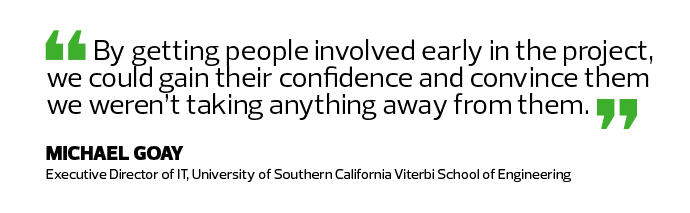
Engineering Students Go Virtual
A virtualized environment also provides a welcome alternative to running applications and data on individual laptops, where large graphics files frequently strain hard-drive capacities.
“Graphics-intensive applications are important to the way we teach engineering students today,” says Michael Goay, executive director of IT at USC’s Viterbi School of Engineering.
USC students connect their personal devices or Wyse thin clients to Dell EMC PowerEdge R730 servers, which run VMware’s vSphere virtualization platform and Horizon desktop virtualization software along with Nvidia Grid GPUs.
All that power goes to good use. To create 3D designs of prototypes, aerospace and mechanical engineering students use Autodesk Revit, Dassault Systèmes SolidWorks, Siemens PLM NX and other professional-class engineering programs. They then run simulations to model the effectiveness of their designs. And with traditional gear, students also must be diligent about backups.
“With VDI, we can also provide data storage,” Goay says. “When the work is created in the data center, it is saved in the central data server and backed up regularly.”
Centralization also lets IT better manage applications and quickly install software updates and security patches, which keep programs secure and running efficiently.
Initially, students and faculty were skeptical about the virtual-client implementation, “afraid that it just wouldn’t measure up to their demands,” Goay acknowledges. But he won them over through a yearlong pilot project.
“We presented VDI as an extension of the existing IT infrastructure, not as a replacement,” Goay says.
The pilot also let him run network monitoring software to model performance and the end-user experience. Along with stakeholders’ feedback, the monitoring tool helps Goay tweak virtual-machine size to create more balanced workloads. “By getting people involved early in the project, we could gain their confidence and convince them we weren’t taking anything away from them,” he says.
Retooling IT Yields Agility
Virtualization helps support desktops and applications in a variety of computer labs, as well as medical and dental electronic health record applications, at NSU in Fort Lauderdale, Fla.
“Virtualization helps to address some of the technology challenges facing higher education institutions today and allows technology teams to focus on other priorities in innovation and what matters most at NSU: student outcomes,” says Leonard Pounds, senior director of clinical IT.
Six years ago, NSU’s Office of Innovation and IT began using virtualized desktops to expand access to technology, including the ability to run university-owned applications at any time of day.

“Students needed the ability to leverage existing software and resources,” Pounds says. “They should have a similar experience to when they’re working in a traditional computer lab.”
IT leadership was also drawn to potential cost savings through deployment of thin clients and BYOD programs.
Today, NSU uses VMware virtualization technology in its data center and Citrix XenApp and XenDesktop for virtual desktops. Dell Wyse thin clients operate throughout NSU’s campuses and in a new dental simulation lab. The endpoints run on Dell Wyse ThinOS powered by AMD’s G-Series dual-core chip and high-end graphics capabilities.
Like IT admins everywhere, NSU had to overcome the challenges associated with change. “After the initial shock of not having a traditional PC, it has become business as usual,” Pounds says.
In addition, student collaboration has benefited from the combination of virtual desktops and cloud-based Microsoft Office 365, he adds.
“With every deployment, there are lessons learned, and we learned to keep the base images small and package as many applications as possible with XenApp,” Pounds says. “That allows for more agility and best utilizes existing software and hardware assets.”