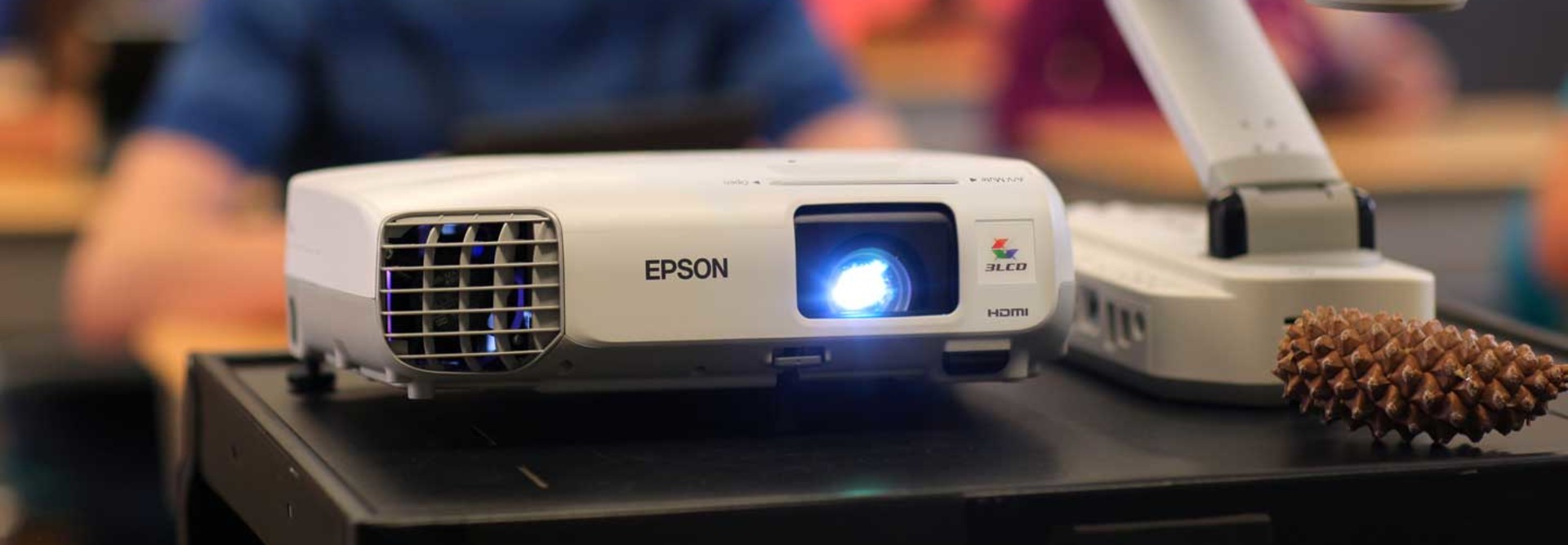Review: The Projector Graduates with the Epson DC-21 Document Camera
The Epson DC-21 Document Camera offers an inexpensive tool that fills multiple roles in cutting-edge classrooms: It can serve as an opaque projector, a microscope, a multimedia server and a distance-learning tool. Accordingly, it’s well-suited for faculty members in a variety of disciplines, from science and engineering to art and literature.
Versatile Functionality in a Small Package
The DC-21 resembles a futuristic desk lamp, with a telescoping arm attached to a base unit housing the control panel. The end of the arm mounts a 2.1-megapixel camera with an advanced color imaging sensor and an LED spotlight for illumination. The arm bends in three places and rotates, so users can position the camera horizontally or vertically along 90 degrees of rotation.
The entire device is also compact, weighing only 6 pounds, and folds into a carrying case that is not much larger than a laptop bag. Using the camera with a projector is recommended, though you can also stream the output using an HDMI cable to another device or server.
A built-in microphone lets instructors capture a lecture while they stream live video or pictures, and an SD memory card slot allows them to capture this content for later use. This audio component makes the DC-21 perfect in distance-learning classrooms, where instructors may want to share lectures with remote students.
Take a Closer Look with the Wide-Angle Lens
With the arm straight up and focused downward, the DC-21 operates much like a classic opaque projector, showing whatever is placed below it. With its wide-angle lens, I was able to show two full pages of a textbook at the same time. All the text was clearly readable on a screen displayed through an attached projector.
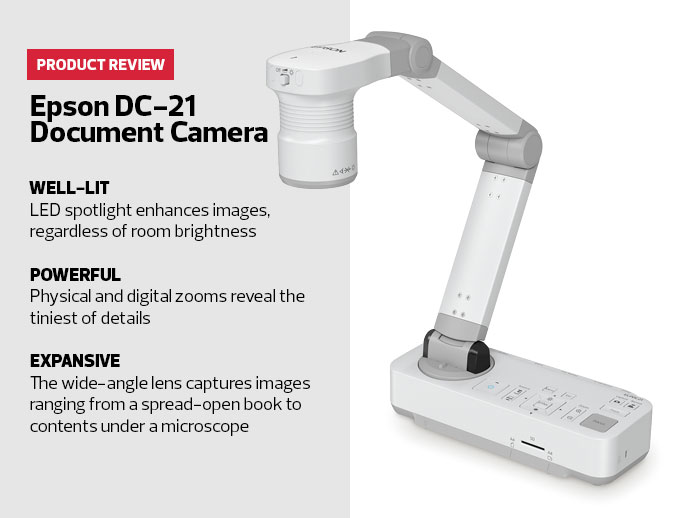
To test the camera’s range, I then focused on an oil painting, zooming in to examine individual brushstrokes and techniques. The device can also project 3D objects, which expands its usefulness as a teaching tool. I placed a car model used for prototyping new vehicles in place and slowly rotated the camera so that I could project every seam and gear positioned around it. The precision let me focus on the tiniest of details.
In all of its modes, the DC-21 helps students focus on relevant materials in some of the most advanced subjects in higher education.
Audio Capture Puts Epson DC-21 to Work in Distance Learning
One interesting feature of the Epson DC-21 Document Camera is the inclusion of a microphone. Given that most classrooms will use the device to capture and project objects on a big screen locally, having the ability to capture sound may seem superfluous. But what about classrooms where not everyone is sitting in the same room? These days, most colleges and universities offer some type of distance or online learning, and the DC-21 can help ensure that remote students have access to the same information as those attending in person.
I set up my testing environment to mimic a distance-learning classroom, with the DC-21 projecting an image to a screen through a projector. I had to use the VGA port to drive video to the local projector because I needed the HDMI port to carry both video and sound to a laptop for streaming. The DC-21 again worked seamlessly in testing, projecting high-definition images of both book pages and 3D objects to the big screen and out to the streaming channel. In this setup, it also recorded sounds with the built-in microphone, so it picked up my lecture about the images projected on the screen. The quality of the streaming images and video matched that of the local presentation.
The sound quality was also good, with the DC-21 recording my voice even when I walked 10 feet away from the unit. I could even turn the camera to focus on me directly and record my entire lecture as I walked around and pointed to objects in the classroom.
In addition to being able to stream live video and pictures while capturing lectures, the DC-21 also has an SD memory card slot, so faculty can capture and save presentations for later viewing or sharing. With so many options, both local and remote students can take advantage of the Epson DC-21 Document Camera, giving educational institutions a lot of bang for their buck with this powerful educational tool.