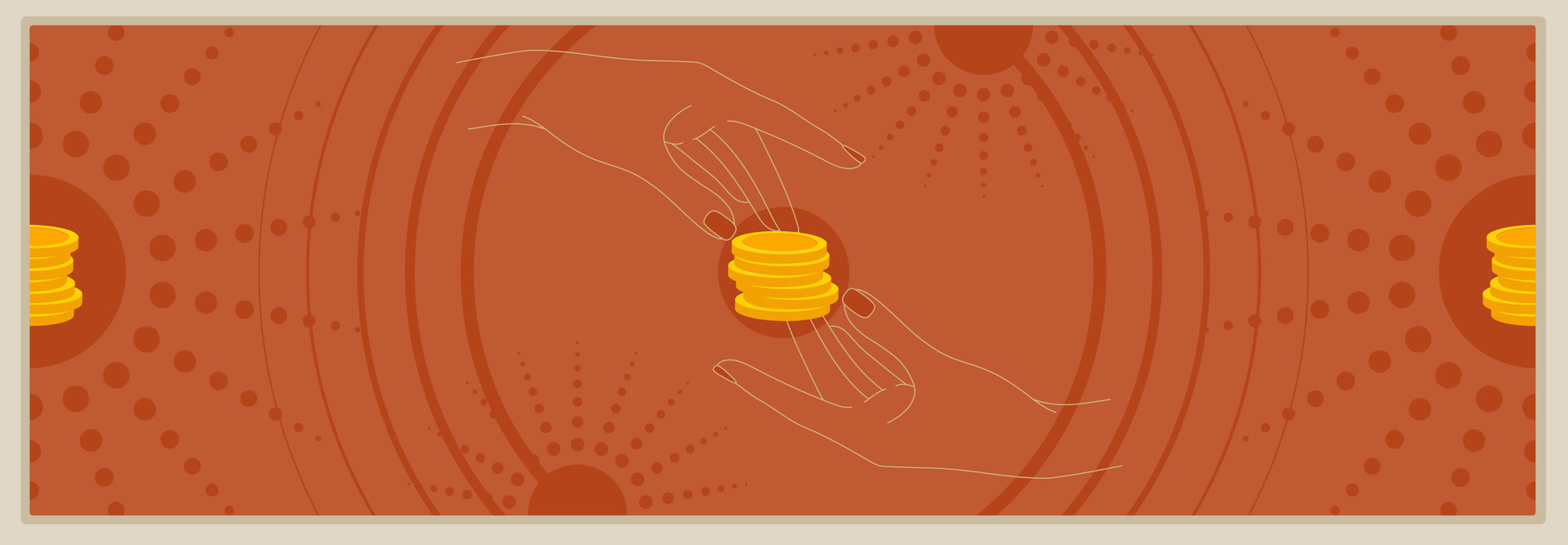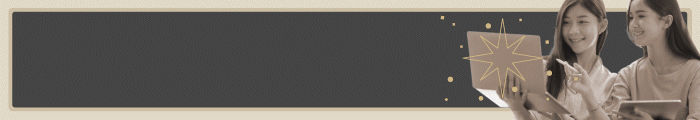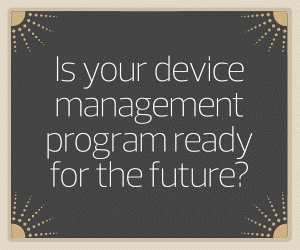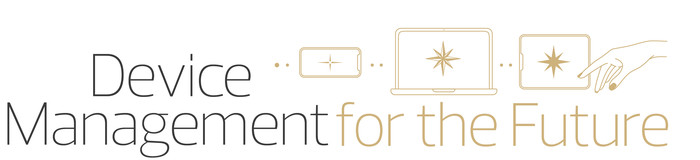The pandemic transformed higher education in terms of teaching and learning as well as administration and operations. With more people working and studying from home, having reliable devices has become essential. As federal support like the 2020 Higher Education Emergency Relief Fund fades, institutions must look ahead to sustain their tech capabilities during challenging financial times. Here are some best practices higher education institutions can follow to strategically budget for device management.
Better Assess Current And Future Device Needs
By taking an inventory of current assets, institutions can gain insight into the types and quantity of devices they already have. This requires evaluating the condition and performance of each device to determine its efficiency and reliability. Some might be almost new, with years of service left, while others might be approaching the end of their lifecycles. Such a proactive approach helps avoid unexpected expenses and ensures that students and staff are always equipped with functional devices.
It’s also important for colleges and universities to anticipate future device requirements. Consider potential changes in enrollment numbers: An increase in students means a greater demand for devices.
Be sure to consider the quality and capabilities of devices. As more courses are offered remotely and as administrative tasks shift online, there could be a need for devices with better processing power, graphics capabilities and other features.
Click the banner below to optimize your university’s device management.
Why You Need to Consider Purchasing Devices in Bulk
Purchasing devices in large quantities offers an opportunity to negotiate better prices. This is primarily because vendors are often willing to offer discounts when they can secure large sales, benefiting the buyer and the seller.
Beyond the immediate financial advantages, compatibility is another potential benefit. By choosing to standardize devices, institutions can have an easier setup, fewer compatibility issues and streamlined tech support.
Although budget constraints might lead institutions to select the most cost-effective devices, it’s vital to look at the bigger picture. Investing in high-quality, durable devices, even if they come with a heftier price tag, can actually be more economical in the long run. These devices tend to have longer lifespans and don’t need to be replaced as frequently. Over time, the savings accrued from reduced maintenance, fewer replacements and improved productivity can outweigh the initial savings of buying cheaper but less reliable devices.
LEARN MORE: How virtual desktops close higher education cybersecurity gaps.
Incorporate Lifecycle Management for Cost Savings Over Time
Devices are constantly evolving, with newer models replacing older ones. Instead of waiting for devices to fail, institutions should adopt a strategy of planned obsolescence. This proactive approach involves mapping a timeline for when devices will be phased out and replaced, regardless of their condition.
Regularly updating devices keeps pace with the latest technology and prevents compatibility issues, lagging speeds, cybersecurity vulnerabilities and other problems. With a fixed replacement schedule, institutions can budget more effectively, avoiding unplanned purchases.
Trade-in programs are also an effective way for institutions to return their older device models and receive discounts or credits toward the purchase of newer devices. Trade-in programs can also be an environmentally responsible choice, ensuring that old devices are recycled or repurposed rather than ending up in landfills.
Prioritize Security and Configuration to Streamline Processes
By adopting tools and platforms that enable IT departments to configure and oversee devices remotely, higher ed institutions can streamline their processes and save money. Instead of manually setting up each device, IT administrators can deploy configurations, applications and updates to multiple devices simultaneously. This ensures a consistent user experience and minimizes downtime and disruptions.
Colleges and universities should also maintain consistent security protocols across all devices. Standardizing security measures ensures that every device, regardless of the user, adheres to a baseline level of protection. That’s why budgeting for security tools — including anti-virus programs, firewalls and encryption — is also a must. Investing in such tools now can help institutions avoid costly data breaches in the future.
EXPLORE: How the Logitech Logi dock boosts collaboration in higher education.
Is a Rolling Budget Approach to Device Purchasing Better?
The dynamic nature of technology and the unpredictable challenges that can come with it require a fresh approach to budgeting. A rolling budget isn’t fixed for the entire year. Instead, it’s periodically adjusted, allowing institutions to reassess their financial plans if circumstances change.
From sudden device malfunctions to urgent software updates or even cybersecurity incidents, unplanned occurrences can strain already tight budgets and disrupt operations. By allocating a portion of budget solely for unexpected tech-related issues, institutions can provide themselves with a safety net.
Post-pandemic challenges require colleges and universities to be strategic and proactive in their device budgeting. By adopting these best practices, higher ed institutions can ensure they meet current and long-term tech needs while delivering uninterrupted services to students and staff.