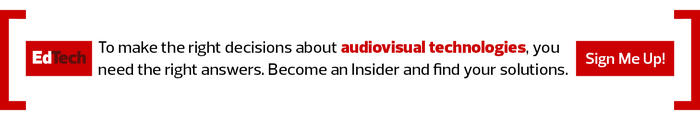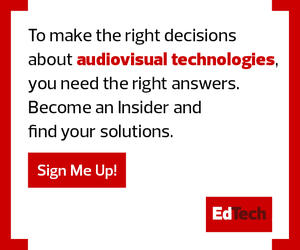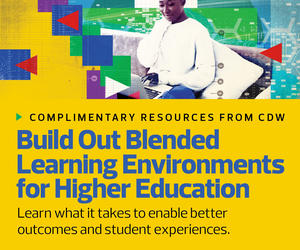EDTECH: As a senior AV design engineer, what are some best practices you recommend for universities making the shift to permanent hybrid learning?
GAUT: Make sure everyone understands what’s going to be seen and heard. When we set up our classrooms for hybrid learning, we had a faculty user group test the technology. We thought we’d done our homework. We had cameras pointed at the presenter, cameras pointed at the whiteboard and microphones, but we didn’t have any audience or student cameras. The No. 1 feedback from remote students was, “I can’t see the students in the room.” They want to see the student asking the question and not just hear the question. That was a surprise to us. We didn’t do enough engagement testing to see what students wanted.
EDTECH: What are your key considerations when selecting education technology for a hybrid learning environment?
GAUT: Costs and lifespan of the equipment are huge considerations. For example, would the technology have uses beyond the pandemic? Prior to COVID-19, we were already adding lecture capture technology to our rooms, so we were able to pivot quickly when the pandemic hit. We already had some Epson BrightLink interactive projectors in rooms and were able to utilize those. In other rooms, we used Zoom-enabled TVs to allow both in-person and remote students to see each other.
MORE ON EDTECH: With hybrid learning on the rise, higher ed sees a Zoom Room boom.
The other thing I look for is whether the equipment has some sort of deployment management software. I want a software suite that will tell me how these things are doing. How much is the equipment being used? What is it being used for? Having analytics helps you get more out of your devices.
RELATED: Learn how to use software asset management to save money in higher education.
EDTECH: What technologies are you using, and why are they particularly appealing for hybrid learning?
GAUT: We use a variety of technologies. These include Epson projectors, Vaddio cameras and ceiling mics. We also use the Meeting Owl 360 degree camera with mic for discussion-based classes, DTEN Zoom Room-enabled flat screen displays and Shure digital wireless lapel mics to capture instructor audio for those instructors who like to roam around the room.
A lot of our faculty members, particularly in the school of arts and humanities, really like to use the whiteboard to teach. For those instructors, we recommend they use the BrightLink and whiteboards. They can share their whiteboarding sessions with the instructor’s PC, and then share the PC’s screen to Zoom. This allows distance-learning students to see the whiteboard.
When we return to mostly in-person teaching, we plan to use the Zoom-enabled flat-screens in our conference rooms. We also like Meeting Owl’s videoconferencing products for discussion-based classes because they are super portable. We can lock the devices onto a table and feel comfortable, from a security-standpoint, that they won’t get stolen.
For cameras and microphones, we use Vaddio cameras and mics because they work well for us. We opted to purchase lapel mics with charging docks, so we don’t have to worry about constantly changing batteries.
EXPLORE: Click the banner below to check out CDW's white paper and roadmap for designing flexible learning environments.