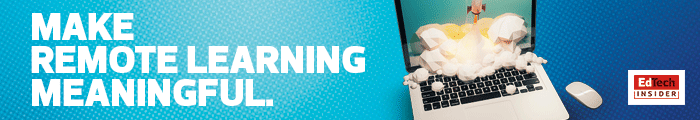EDTECH: What tech trends are you currently seeing on the ground?
LUFKIN: The pandemic accelerated a lot of changes already taking place in higher education. Almost overnight, the level of technology-enhanced learning went through the roof on campuses around the world. In many ways, this forced colleges and universities to catch up with student expectations around technology in the classroom. That means more consistent delivery of blended and online courses, better leveraging of mobile apps to access class information, and an expansion of courses being offered online — leading to greater flexibility for students.
In addition, it’s spurred a greater appreciation for the value of using data in the classroom to support students. Without face-to-face interactions, educators are more reliant on student data to identify which students are struggling. They can use the feedback and communication tools built into the LMS to support them.
RELATED: Here are 8 higher education IT trends to watch in 2021.
We must always put student privacy and security first. However, used with effective policies, data can help higher education institutions give a more personalized student experience overall.
While there are so many aspects of the on-campus experience that just can’t be replaced, it will be important for the technology adoption aspect of the pandemic to remain, to help schools be prepared for future disruptions.
EDTECH: Which tech trends are likely to find a permanent place in higher education?
LUFKIN: I believe blended learning, supported by a technology framework that helps organize course content, communication and common workflows, will become the new standard across all courses in higher education. The true power of blended learning is achieved when it is applied consistently, at scale, across an entire college or university. It will ensure higher education institutions are prepared for any potential future disruption.
It will also deliver the flexibility that today’s traditional and nontraditional students have both come to expect. In addition, I think large, in-person courses with more than 100 students in an auditorium will be a thing of the past. Students are far more engaged in a well-designed, smaller online course than in an impersonal and large in-person one.
MORE ON EDTECH: Discover 3 technology tips for engaging online learners.
EDTECH: What are the best tools for improving student engagement on Canvas?
LUFKIN: Canvas has easy-to-navigate feedback channels, consistent assignment workflows and to-do lists that help students stay focused on what’s next.
There’s also video quizzing, and synchronous and asynchronous video elements that help educators engage students in both blended and fully online courses. However, some of the most consistent feedback we receive is not around tools but rather how educators use the platform itself.
We often hear students say things like, “Make my professors use Canvas more. Make them use it better.” Many educators want to do this, but they need support as well. This requires planning, instructional design support, leveraging blueprint courses and offering templates. Above all, more training is needed for educators with less tech experience.