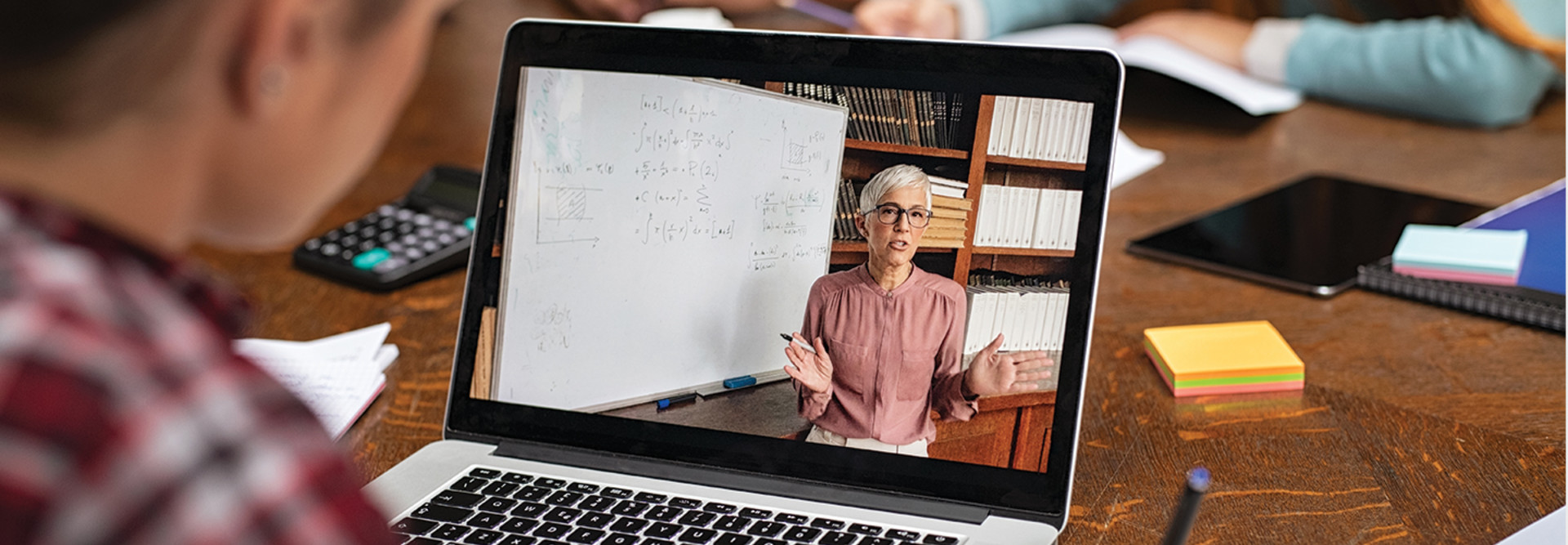When Selecting Your Camera, Know Your Learning Space
“Usually, the videoconferencing platform — Zoom, Cisco Webex, Microsoft Teams, Google Meet — is the first building block that we’re going to use,” said Peters. From there, the specific type of class that will be held in the space will help to determine the right type of camera.
Peters said to keep in mind that a remote learner’s perspective will be different from that of a student in class. In addition, a poorly chosen camera placement can interfere with the perspective of a student who is physically in class.
“We need to understand students have a different perspective or experience depending on where they are sitting,” he said.
In a classroom scenario, staffers can mount one or more pan-tilt-zoom (PTZ) cameras on the ceiling, on a cart or on the wall and set them to track the instructor’s movement around the room. Combine that with a video monitor mounted at the back of the room, and the instructor can use the monitor to display content or to see students who are dialing into class remotely.
Streaming cameras are also popular, providing the ability to directly stream a live platform. For smaller spaces — for instance, when instructors conduct class from home or campus offices — an all-in-one approach, with a camera mounted to a stand equipped with a microphone and speaker, is ideal.
Put It on Wheels: Carts Add Mobility and Flexibility
There’s something to be said for mobility, and audiovisual carts have become a useful strategy amid the focus on hybrid learning.
“This has been one of the most popular options out there,” said Peters. Often, a cart includes an interactive display with the videoconferencing platform below and a compute device (such as the instructor laptop) on a lower level.
“It does the give the teachers the ability to maneuver the A/V exactly where they need it in the room and allows them to be a little bit closer to the students,” said Peters. In addition, if the classroom space needs to be closed, the A/V equipment can be disinfected quickly and moved for use elsewhere.
“Having that A/V on the cart will allow it to be placed in areas where there isn’t traditional A/V already,” Peters said.
MORE FROM EDTECH: EDUCAUSE CEO discusses IT's evolving role amid remote instruction.
Consider Audio Carefully for a High-Quality Experience
“If you’ve ever been on a conference call or videoconference call where you can’t hear the speaker or the audio is garbled, you know just how the important the audio is as part of that overall conversation,” said Peters. Colleges have a variety of options to suit different instructional models, from built-in microphones and speakers to omnidirectional and dual-microphone solutions with a larger range, including lavalier mics that instructors can wear as they move around rooms.
From an audio perspective, carts can present challenges. Peters recommended equipping carts with their own speakers to provide audio for students who are in class in a hybrid environment, while also connecting into a microphone worn by the instructor so remote students can hear what is being said.
“Depending on the microphone and speaker solutions being used, best practice is to make sure the speaker and students are within 30 feet of the cart in a typical setup,” he said.
Key Factors in Selecting Permanent Classroom Solutions
As colleges seek to deploy more permanent hybrid solutions, they should take into account the specifics of how the equipment will be used on a daily basis.
“The most important thing to understand is how many classes need to leverage the technology and what the schedule looks like,” Peters said. “If there are rooms that are only being used one to two times per day, but the technology is needed in multiple areas throughout the day, having a solution that is more mobile would make more sense. If you have a few large, lecture-type classes, a more permanent solution with ceiling-mounted microphones and cameras will work better than a cart-based solution. Ultimately, it depends on the application, use case and, of course, budget.”
Some solutions that were initially intended to be temporary can be repurposed and transitioned to more permanent installations.
“One of the great things about a mobile or cart-based solution is that it addresses many of the needs around remote and hybrid learning today, while also allowing for the technology to be reinstalled into a more permanent solution in the future,” Peters said.
“If you need to outfit 10 spaces today, you can deploy carts to those areas, whether they are traditional or nontraditional learning spaces. When students return to full, in-person instruction, some of these carts can be decommissioned to permanently install the A/V within the classroom space for future hybrid or online classes, or that equipment can stay on the carts to be used as necessary for instruction, collaboration opportunities or professional development in the future.”