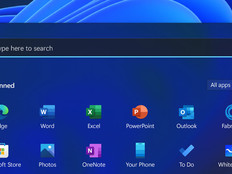Traditional Computer Labs Get a Modern Makeover
Students’ desire to use their preferred devices has changed the face of campuses from libraries to residence halls.
Now, bring-your-own-device (BYOD) trends are transforming computer labs — from solitary workspaces into bustling venues for 21st-century education. Think trendy coffee shops, but with a decidedly academic attitude that augments student devices with high-end gear and flexible seating options. The best examples give students more resources to do their work, while also helping institutions optimize IT investments.
IT Helps with Creating Engaging Spaces
“In the past, labs were just areas where schools installed a large number of computers,” says Malcolm Brown, director of the EDUCAUSE Learning Initiative. “Now, they’re becoming pedagogically supportive workspaces with resources that support collaboration and richer learning experiences.”
But IT managers caution that transitioning from old to new computer labs isn’t wrinkle-free. It takes planning, a commitment to training and support, and patient conversations with financial staff as to why doing away with rows of lab computers doesn’t necessarily produce cost savings. Equally important, the rush to modernization shouldn’t overlook students who can’t afford their own high-end computers and still need the resources of a traditional computer lab.
A Changing Dynamic in College Computer Labs
In Minnesota, the College of Saint Benedict and Saint John’s University are women’s and men’s institutions, respectively, that share curricula and resources. IT staff are working to reimagine computer labs in the computer science department, which will soon move to a new building. The department will replace its existing lab, which now houses Linux and Windows workstations, with a space where students access virtual desktops on their personal devices.
VMware Horizon virtual desktop infrastructure (VDI) software will let students stream Linux to Windows and Mac devices.
“The whole dynamic is changing inside computer labs,” says Director of IT Casey Gordon. “By virtualizing IT resources, we can revolutionize the way students do their work, give them spaces that foster greater collaboration and expand how they use their own devices.”
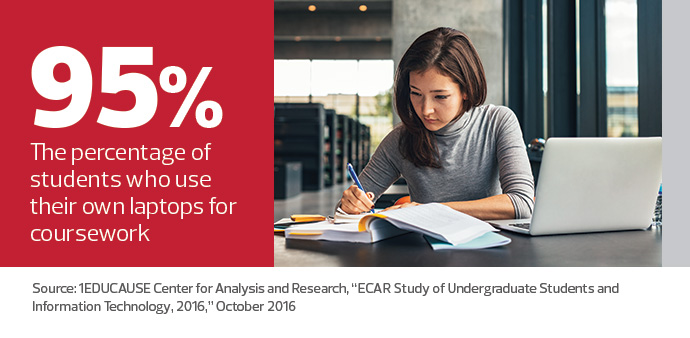
The new lab also will support flexibility: Students will have the option to work alone or, by connecting devices to large-screen TVs via Kramer’s VIA Connect Pro, in small groups.
While these visible changes impact how students are using labs, Gordon and her staff are working in the background to handle the growing traffic volumes resulting from VDI. Saint Benedict and Saint John’s use a high-performing Hewlett Packard Enterprise C-Class blade infrastructure with HPE 3Par storage arrays. Networks are another consideration.
“Streaming desktops also requires plenty of network throughput so the end-user experience is a good one,” Gordon says.
In recent years, the institutions doubled available bandwidth by upgrading the HPE ProCurve and Brocade switches. To meet growing demand for wireless bandwidth, they regularly add new Aruba Networks 802.11ac wireless access points.
“You may be reducing spending on computers, but you’ll be investing in other equipment,” Gordon points out. “I shy away from discussing cost savings and focus instead on deciding what’s the best use of our dollars to meet the changing needs of students."
Shrinking demand for computer labs led the University of Nebraska-Lincoln to shutter three of them, along with the 115 workstations they housed. The 15 remaining labs now offer Dell Windows PCs running Intel Core i5 or i7 processors. Some locations include PCs with specialty software (such as SAS and SPSS analytics and statistical software) and Adobe Photoshop.
Shift in Technology Investment
BYOD is only partly responsible for the decline of traditional labs at UNL, says Heath Tuttle, assistant vice chancellor for IT services. UNL’s new self-service printer kiosks also played a role. Instead of going to a lab to use a printer, students can now send a job to a cloud-based queue and generate the hard copy at one of 30 kiosks on campus.
“Because we outsourced the entire service, we aren’t spending money on equipment, toner and maintenance,” Tuttle says. The move also lifted a burden from accounting staff, who had managed the student funds earmarked for printing costs. “If there was a paper jam, someone in accounting might spend 20 minutes to issue a refund for nine cents,” he says.
UNL is using some of the savings from lab closures to beef up the laptop loaner program, which means more and newer computers are available for checkout. The redirected funds also buy additional licenses for SAS and SPSS software, says Tuttle.
Rethinking computer labs isn’t without controversy. “Having a lab is very important for some faculty members because they feel the labs attract students to the department’s space,” Tuttle says. “So if you remove them, that’s a major concern.”
The key is communicating with stakeholders to explain changing usage patterns. “Then, we discuss the benefits of collaborative learning spaces where students can sit down with their laptop or a device they check out, have a coffee, and do their work,” Tuttle says.

Flexible and Forward-Thinking Tech Spaces
When the staff at Saint Norbert College in De Pere, Wis., redesigned the computer science lab, flexibility was a top priority. For example, seating in the center of the lab is on rollers, so that students can reconfigure the space to fit the needs of their projects. “If students are doing something with virtual reality or robotics, they can quickly open up that space,” says Director of Academic Technology Krissy Lukens.
The college’s art department is taking advantage of a similarly adaptable lab space, where students can use either their own devices or desktops licensed to run Adobe Creative Cloud. Both the computer science and art students applaud the changes. “They love their spaces,” Lukens says. “They feel those are places to call their own, like home.”
To ensure the computer lab remains viable for years to come, the staff ran wires for networking and power beneath raised flooring.
“Wires come up from the floor to a handful of 32-inch digital TVs sitting on tables,” says Lukens. “We have the flexibility from a data and electrical standpoint to easily reconfigure the locations of the tables if that becomes necessary. That will future-proof this space for quite a while.”