How to Design and Deliver a User-Friendly 3D Printing Lab
Once the work of science fiction, 3D print technology is becoming a mainstream option to support student coursework, research and entrepreneurship. To bring this technology to their campus communities, a growing number of institutions are developing 3D printing labs. Such labs, which put several printers — often 30 or more — in a single location, achieve the advantage of economy of scale. They also bring students, faculty and staff together to explore the creative ways that 3D printing can support learning.
Smart strategy and design can help users get the most out of a new 3D printing lab. Start by answering these questions:
Which Printers Should I Use?
Printers range from large, industrial machines that produce parts from metal to experimental printers that create food. Materials for 3D printing fall into two broad categories: plastic filament or polymer resin. Filament-based printers use a spaghettilike roll of plastic line that the printer heats and extrudes, moving layer by layer to create an object. Resin-based printers use a laser to harden parts of an object within a tank of liquid polymer. In general, filament-based printers are less costly and easier to use. Resin printers are faster and more precise, but require an additional finishing process.
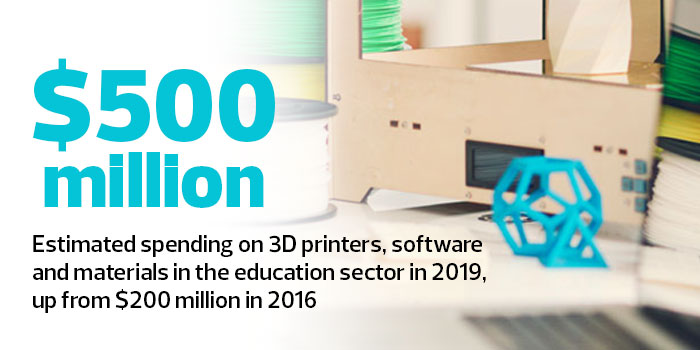
Source: IDC, "U.S. 3D Printer Forecast, 2016-2020: New 3D Print/Additive Manufacturing Technologies Fuel Growth"
Where Should I Locate the Lab?
Installing these machines behind closed doors can obscure their potential. When they operate, 3D printers are visually compelling and can inspire creativity and inquiry in students and faculty who want to learn more. Placing 3D printers in a high-profile space isn’t without challenges, however. Designing a lab that is visually accessible requires planning to protect the machines from damage. When scouting locations, consider the amount of power the printers require and the noise they make. For larger labs, storage is key; hundreds of filament spools will need to be readily available to replenish each printer.
What will my students need to use the 3D printers?
Think carefully about workflow. Many students are new to 3D printing, and easy-to-use modeling tools can reduce barriers to entry. Free online tools such as Tinkercad can help students get started. Once they’ve designed their projects, have a plan to manage print requests. The use of web-based tools to submit print jobs is also helpful. Technologies such as Makerbot’s Innovation Center make it possible for students anywhere to access the technology, adding a new dimension to online learning. Coupling this with existing distribution models, such as interlibrary loan, can complete a 3D printing supply chain that moves students from idea to invention.









