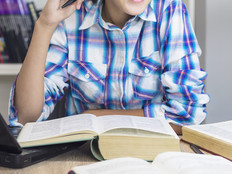New Chromebook Tools Promote Media Literacy
From cyberbullying and phishing to conducting better research, digital citizenship is the keystone of educating K–12 students on how to best navigate the internet.
“It’s part of our everyday curriculum,” says Bremen Public Schools Technology Coordinator Melissa Miller in an EdTech article. “Our technology standards cover everything from how to use a keyboard to how students can keep themselves and their information private online.”
Now ed tech’s most popular device, the Chromebook — which Miller’s district uses — is getting some built-in technology aimed at boosting one tenet of digital citizenship: media literacy.
Studies indicate that media literacy, or the ability to recognize the quality of a news story or article, is pretty low among today’s digital natives. With rises in “fake news” proliferating across the internet, it’s more important than ever for educators to make sure their students have the skills to assess online media.
Chromebook Apps Build Literacy into Browsing
Earlier this summer at ISTE’s annual conference, Google announced that it had worked with educators to develop media literacy apps specific for Chromebooks to help students evaluate the information they see online.
“Bringing current events into the classroom is a great way to engage students in what’s happening around the world,” writes Google for Education’s Karen Greenleaf in a blog post. “With countless online news sources to choose from, it’s more important than ever for students to develop media literacy skills that help them understand the difference between reliable information sources and ‘fake news.’”
As one part of its effort to boost media literacy, Google launched Be Internet Alert to teach students how to explore online content with confidence that they won’t fall for fake or misleading stories. This is just one component of the tech giant’s Be Internet Awesome campaign of interactive curricula.
In addition to this, Google also bundled media literacy apps on its ever-popular Chromebook to help facilitate critical thinking. The Scrible app helps students collaborate to find authentic online sources. They can annotate passages, comment on key points and engage in a live conversation about the quality of sources.
“It’s helped foster creative and critical thinking and positive discussion around the efficacy of the information that we’re going through on a daily basis,” says social studies teacher Matt Menschner in the blog post.
The other app in the bundle, Frontier, is a library of online lessons that allows students to have choice in the topics they read and write about.