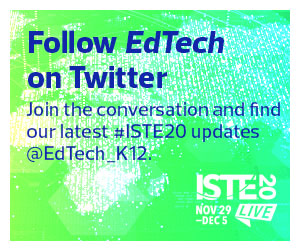Actively Listen
Communication is key, and encouraging open discussion in the classroom will foster student success. Teachers should encourage open discussion and actively listen to students to better understand their behavior. When digital devices are in use, educators and parents should ask questions to ensure the content accessed is appropriate and beneficial. Additionally, listening will reveal insights on engaging content materials for educational purposes.
Respect the Ecosystem
In the remote classroom, digital devices are an essential piece of the ecosystem. Placing stringent restrictions on screen time could create obstacles for students and discourage digital citizenship.
“If we just talk about engagement in our classroom as it relates to screen time, we’re missing the mark,” said Konopelko. In many cases, online content can enhance learning and foster student engagement. Keep students on task with safe regulations and oversight.
Ignore the Vessel
“The problem isn’t the vessel — it’s the content that matters,” Konopelko said. Digital devices have the potential to enhance or hinder student success; the outcome is based on how the student uses the device. Teachers and parents should ask, what’s the context for using these applications for educational purposes? Is the student accessing information for entertainment or education?
Analyze the Content
Not all content is created equal, Konopelko said. Students must learn how to safely navigate the internet and identify reputable sources for their schoolwork. Instead of focusing on screen time, analyze the educational value of the content source and how it aids students' learning. For example, while both Instagram and Flipgrid attract student attention, these platforms are vastly different in their educational value. It’s critical that devices are used to captivate student engagement in a productive and beneficial way. How is the user interacting with the device? Does it cultivate creativity or promote passive consumption? Are students actively engaging with the lesson or immersed in off-task discussions?
MORE FROM EDTECH: Educators weigh in on concerns about screen time during remote learning.
Prepare, Don’t Assume
Don’t assume all students know how to safely and productively navigate the internet. Preparation is essential for a smooth transition into digital learning.
“We need to know that they don’t understand how to navigate a digital world just because they were born into it,” Konopelko said. Teachers must provide guidance and instruction for the remote classroom, and cater to each student’s distinct learning style.
Model the Outcome
“Both the positive and negative behaviors — usually the negative ones — will be mirrored back to you,” said Konopelko, emphasizing the impact of leading by example. As educators, it’s crucial to set clear expectations from the beginning and demonstrate appropriate behavior online. To keep students on track, highlight helpful resources and engaging educational content that students can access through their devices.
Be Intentional
Communication is paramount to the productivity and efficiency of the remote classroom. Teachers and parents should set a specific time to discuss screen time regulations and expectations for students. During this discussion, make sure to note the differences among devices and outline appropriate uses.
Join EdTech for written and video coverage of ISTE20. Bookmark this page and follow on Twitter @EdTech_K12.