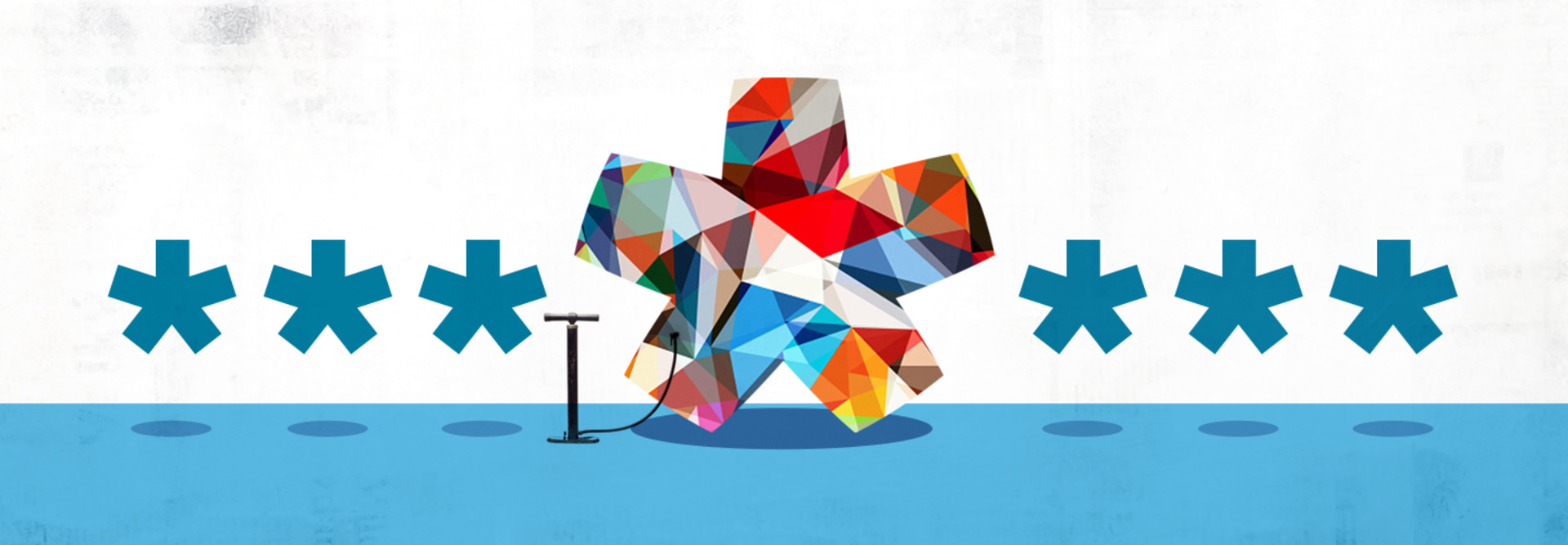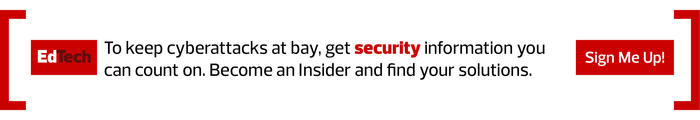1. Choose a Passphrase Instead of a Password
Long, complex passwords are more secure, but they’re also hard to remember. Try a passphrase with eight or more characters using a combination of special characters, uppercase and lowercase letters, and numbers (“Footba!!4theGreate5tC1uB,” for example).
2. Make a Different Password for Every Account
The password you set for each application should be unique. Hackers often obtain credentials from lists published on the internet harvested from systems vulnerable to attack, so using the same password everywhere could present an easy target.
3. Use a Password Manager
Not only does the software help securely store and retrieve passwords, it generates long, complex passwords unique to each account. Some managers use the cloud for access from any device. Create a strong phrase for your master password and secure it with multifactor authentication.
4. Consider Alternatives to Traditional Passwords
Some vendors have introduced passwordless authentication for greater security. A typical setup involves two parts: a physical item (such as a security key or smart card), plus a biometric gesture (such as a fingerprint or retinal scan) or a PIN stored locally.
Need to align school and IT leadership on cybersecurity priorities and needs? Read more at edtechmag.com/k12/alignment