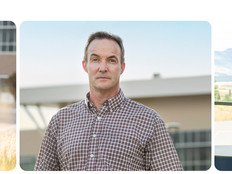Breakthrough Performance: How Schools Can Benefit From LAN Upgrades
For Sunnyvale School District, a backbone upgrade leads to a top-to-bottom network overhaul.
For many school districts, the backbone network resembles nothing so much as a patchwork quilt, created over time and mended as needed, LAN by LAN.
That was certainly true for Sunnyvale School District in California. The district's IT staff knew the days of mending and patching were no longer adequate to support current demands on its networks. Increasingly, users at its 10 schools had to endure slow-loading web pages, uneven performance and occasional outages.
The most necessary upgrade was to the district's old T1 backbone, which connected the schools' and offices' LANs to one another and to the data center while also providing access to the Internet. Initially, Sunnyvale's network personnel assumed that moving from the T1 to a 1-gigabit-per-second fiber-optic backbone would resolve most problems. But in spring 2009, after a yearlong study of its networks in preparation for selecting a wide area network service provider, the IT team decided that it would need to overhaul the district's LANs as well.
“We had a mishmash of different brands of routers, switches and other network equipment, almost all of them unintelligent devices,” says Bruce Selzler, manager of instructional technology and student information systems for Sunnyvale. Plus, “a lot of our equipment was obsolete and no longer supported by the vendors. In many cases, the vendors weren't even around anymore.”
The old LAN equipment (all 10/100 megabit-per-second Ethernet, with some running on 10Mbps) would likely cause a bottleneck after a WAN upgrade, eliminating most of the hoped-for performance boost. “When your devices are transmitting data at 10Mbps, you're going to lose a lot of the benefit of a gigabit backbone,” says Nathan Chapman III, the district's network systems specialist.
Even if the district had wanted to connect its old network to the proposed WAN, Selzler doubts it would have been physically possible to do so. “Some of our devices were so old,” he says, “I don't even think they could plug in to new fiber-optic equipment.”
Connection by Connection
It soon became clear that the district needed to do a rip-and-replace upgrade of its subnetworks before it could reasonably upgrade its WAN. “For years we worked very hard to squeeze as much as we could out of our equipment,” Selzler says. “But we came to the point where there was nothing left to squeeze.”
And so the district used its WAN report as the basis to issue a request for proposals for a top-to-bottom network overhaul. It then engaged in some extensive planning with a CDW•G engineer and support team.
“I listened to what Sunnyvale School District wanted: something scalable, enterprise and functional,” says Nacho Vega, a senior solutions architect for CDW•G. Based on those discussions, Vega devised a solution that was both 1Gbps- and 10Gbps-capable. “I leveraged a modular quality-of-service architecture,” he explains, “and used an easy-to-implement-and-maintain routing protocol to allow the district to control the environment securely and efficiently.”
In the end, the district selected OPT-E-MAN, a 1Gbps switched Ethernet service from AT&T, for its WAN. Before moving to the new service, Sunnyvale upgraded its LANs to 1 Gig-E and standardized on Cisco Systems gear.
So far, the district has completed LAN upgrades at seven schools and in the data center. Although it hasn't yet moved to the fiber-optic WAN, it's already enjoying much better network performance and reliability, along with a host of new features. Selzler says he's looking forward to the improvements the new WAN will offer and is thrilled by the progress to date. “It's really amazing how much better things are with ourinternal upgrade,” he says.
Selzler attributes the improved performance to a number of factors. The fact that each LAN is now segmented is an especially notable change for the better. In the past, he says, the district's flat network architecture meant that a surge of activity in one school could potentially blow out the entire network. Plus, the new Cisco equipment is more reliable. “We no longer have devices on the verge of failure or in actual failure,” he says.

Sunnyvale School District officials “did a thorough walk-through to inventory equipment before planning the upgrade,” says Nathan Chapman III.
Photo: Mark Battrell
Additional Benefits
As the project progressed, district officials decided to upgrade to devices that would provide new features, including equipment that wasn't part of the previous architecture.
New KVM switches, for example, not only allow the district's network professionals to use a single mouse and keyboard to control multiple computers and servers, but also let them log on to servers remotely to provide maintenance and other support services.
The new system also supports video chat – a feature the old system couldn't handle. That enhancement has improved uptime by allowing the network team to more easily support users remotely. In one case, Selzler used video chat, along with remote access to desktop functionality, to help one of the school district's principals install software on a notebook.
As part of this new feature, Cisco donated a video management server, which lets the educational staff upload video to a central location. Users can then stream video without accessing the Internet.
The new infrastructure also readies Sunnyvale for other new technologies, such as Voice over Internet Protocol. In fact, Selzler says he chose Cisco equipment primarily because of the district's long-term plan to implement VoIP. He expects that having networking devices and VoIP equipment from the same manufacturer might make the transition easier.
The district's new Gig-E network will provide sufficient bandwidth for the foreseeable future, Selzler says. But if he needs to, he can upgrade to 10Gbps with the use of relatively low-cost and easy-to-install adapters. “We don't want to find ourselves in the same place of not having enough bandwidth five years from now,” he adds.
A Smooth Liftoff
The results of the project to date have been rewarding, but Selzler says he found the actual implementation a bit unnerving. “When we turned off one system and switched over to the other, we held our breath,” he says. “And the next day we sat by the phone waiting for the problem calls to come in.”
Of course, there are always a few issues to iron out following a transition of this magnitude, but Selzler says he's been pleasantly surprised by the lack of major problems that have cropped up. “Our network is much more reliable, management is easier and we're already implementing new features,” he says. “I only see those positive trends increasing.”
Tips for Planning a LAN Upgrade
Do a thorough walk-through before creating the plan. Don't depend on written descriptions, which might be wrong or out of date.
Consider rack size. New devices may not fit into your old rack, which might have to be replaced.
Do a comprehensive upgrade. Retaining any old equipment, such as power supplies, can minimize the benefits of a new system.
Consider new gear that can be incorporated. An upgrade project represents a nice opportunity to add other devices you've been eyeing. It might be easier to get approval for such additions when the costs can be spread out over a large project's budget.
Leave room for expansion. It's always a good idea to plan for future upgrades that will support your school's evolving networking needs.