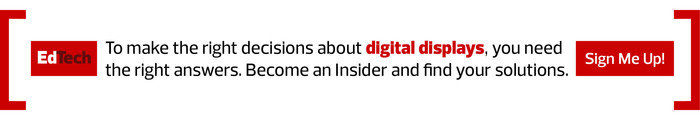“Paperless learning has been hyper-accelerated by the pandemic-driven disruption of our teaching practice,” Shippee says. “Students and teachers have acquired new digital skills that are amplified by interactive displays.”
The need for deeper engagement in the classroom reflects the digital future students will experience when they enter the workforce.
“Our students are very adept at consuming content. However, the future of work demands creation and production of digital content,” Shippee says. “We need to prepare students with skills that will lead to their future success. Some of these skills are new for us as educators — they are not the same skills we needed to be successful in the past. Workflows, communications and products are overwhelmingly digital.”
DIVE DEEPER: Interactive whiteboards boost student participation.
Flexible Features Make Collaboration Easier on Educators
Flexibility is crucial to the modern classroom, empowering every student to contribute to shared knowledge.
Various interactive display features support this environment, including wireless casting, a clearer display and a larger surface that allows up to 20 students to work together at the same time.
For example, Samsung’s new Flip Pro WMB model features a front-facing USB-C to support display casting and charging. Depending how it’s mounted, the device is very mobile, requiring only one cable for power.
Learn more about the new Samsung panel at ISTELive 2022 when you watch the full video.
It also offers 3-in-1 capability, Shippee says. “If you choose to add your device to the interactive flat panel, it takes only one USB-C wire to connect power, touch control and screen sharing. A small as it sounds, a rear handle makes both installing and moving the interactive flat panel on a cart much easier and safer.”
Displays Are a Practical Collaboration Tool in the Modern Classroom
Shippee says that with Samsung’s interactive display device students and teachers enjoy a tabletlike experience.
“The touch, feel and responsiveness of a tablet or phone is exactly what learners will find in our interactive flat panel, letting them be instantly comfortable to explore and create,” he says.
Another defining benefit is uninterrupted visuals. “Unlike a projector, which you cannot walk in front of, our interactive flat panels don’t encumber an educator with a projector’s light stream,” says Shippee.
These devices facilitate engagement, collaboration and active learning for educators and students in many other ways, Shippee notes:
- An interactive display means that students working on individual or group projects can efficiently share their creations, lead discussions on edits and present their findings.
- Educators’ ability to model steps and processes are clearly displayed and saved for students’ future reference.
- Guided brainstorming sessions benefit from the panels’ ability to be mounted on a cart and rolled around the classroom.
LEARN MORE: Speed and storage support mobile tech in the K–12 classroom.
From a practical angle, the growing popularity of interactive displays in K–12 schools can be attributed to increased quality and computing power, combined with more affordable hardware and high-speed web access.
“Starting class with a strong visual prompt is a proven instructional practice,” Shippee says. “When we talk about places like Paris, we want to have the students enter class seeing a bright, beautifully rendered 3D Eiffel Tower like the one found on Google Earth. This solicits meaningful conversation from the students.”
All grade levels can benefit from use of an interactive display in the classroom, whether for finger painting and color-by-number or digital creations and collaborative prototyping.