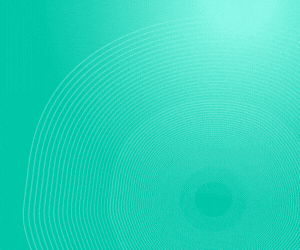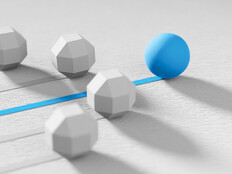To successfully navigate a path forward, IT leaders need a strategic roadmap for application modernization initiatives. The plan should include prioritizing which apps to upgrade, aligning the effort with district goals, getting stakeholder buy-in, mapping dependencies, creating data migration checklists and working with trusted partners to get the job done.
Step 1: Prioritize Apps to Modernize in Line with Business Objectives
First, schools should conduct an assessment of their application portfolios to determine which apps are eligible for modernization. This can help IT leaders prioritize which apps to upgrade. It also gives teams a comprehensive picture of the entire application portfolio: performance, health, average age, security gaps, container construction and more.
“Having an inventory of all of your applications can help you avoid duplicative investments and paint a clearer picture of how that application fits into your organization’s long-term strategy,” says Greg Peters, founder of CDW’s Strategic Application Modernization Assessment (SAMA).
K–12 IT leaders should be particularly aware of apps that vary between school sites if purchasing is not done at the district level. Often, there may be redundancies that could be eliminated to save schools money and minimize IT complexity districtwide.
Another way to reduce operational costs might involve moving a school’s or district’s legacy applications to the cloud, as this lowers data center expenses from the balance sheet.
Once IT leaders have goals established, experts at Microsoft recommend assessing the financial and technical health of each application. From there, teams can finalize modernization plans for each workload and budget the resources required for success.
DISCOVER: What is an application modernization assessment?
Step 2: Get Stakeholders on Board Early
It’s critical to get administrator and stakeholder buy-in. K–12 leaders from across departments and school sites should be involved in the process. Doing this early helps foster collaboration and minimizes resistance to change. It can also give all stakeholders a clear picture of what’s currently in use, what’s needed and where funding might be found.
Stakeholder involvement promotes transparency, enhances decision-making processes and ultimately increases the likelihood of successful modernization.