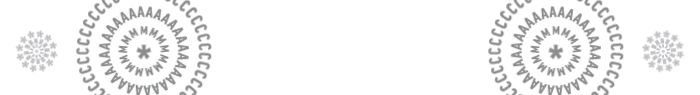K–12 institutions often lack the funding to support advanced cyber initiatives or hire skilled cyber experts, leading to continued ransomware attacks against districts. Meanwhile, cyber insurance premiums keep increasing.
In support of school cyber efforts, the U.S. Department of Education recently announced key K–12 cybersecurity resilience measures — including the establishment of a Government Coordinating Council — and released three K–12 Digital Infrastructure briefs.
“Dr. Jill Biden pulled together a number of vendors and K–12 folks like myself to talk about cybersecurity,” says Seattle Public Schools CISO April Mardock, who took part in the recent White House summit on K–12 cyber.
Mardock describes several new initiatives, including “a promise from vendors to be more transparent and leadership-oriented, called K12 Ed Tech Secure by Design. A number of vendors are also starting to provide resources, especially to smaller districts, where they can get some cybersecurity protections for free.”
Additionally, the Cybersecurity and Infrastructure Security Agency “is working really hard with K–12 this year,” she notes. CISA has defined sector-specific Cybersecurity Performance Goals, a set of protections K–12 must have in place.
Click the banner to learn how to stop ransomware in your K–12 learning environment.