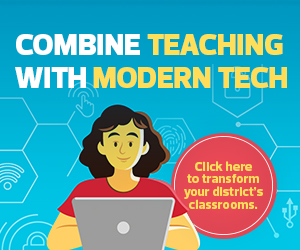Use Testing Tech Frequently to Build Student Familiarity
One of the most important considerations is how the technology used for testing is integrated into teaching and learning.
IT administrators should ensure this technology is available for students to use from the beginning of the school year, not just when students show up for testing. Students who were familiar with a stylus, for example, “were less stressed going into the test, because they had spent a semester or so using the stylus, and it was just another day for them,” Mortimore says.
Schools that don’t have a one-to-one program can create a rotation or other system of sharing devices and peripherals to allow students to practice these skills and become more adept with the technology before testing day.
FROM THE EXPERTS: Make these considerations for K–12 modern learning environments.
“There’s a difference between on-screen and physical keyboards,” Mortimore says. “The travel and the pitch of the keys are different. When you’re on the screen, you can go quite fast and receive a lot of output, whereas on a physical keyboard, you have a different level of pressure that you have to apply.”
Unless an assessment is specifically testing students’ ability to type, their skill in doing so shouldn’t hinder their test performance.
Ensure Educators and Proctors Are Familiar with Testing Technologies
Finally, educators can best help students prepare for online assessments by being prepared themselves. Educators and test proctors should familiarize themselves with the technology students are using so they can set up testing sites and answer questions effortlessly.
As students are becoming familiar with a new technology, they could run into questions. Is it on? Why did it go idle? How do I reconnect it? These are all questions an educator should be able to answer — and should practice answering — before test day. As educators help students become more familiar with the technology, there are less likely to be obstacles when students are taking the test.
READ MORE: Effective digital transformation relies on professional development.
Additionally, familiarity with the technology makes setting up on test day faster and easier, allowing more time for testing, reviewing and answering students’ questions.
“All of Logitech’s solutions are very much plug-and-play,” says Mortimore. “You just plug it in, and it’s ready to go.”
She also recommends technologies such as the Logitech Rugged Combo series for online testing, which uses a smart connector rather than connecting via Bluetooth.
“There’s a decrease in frustration and time wasted in the classroom trying to connect all the tech, and it prevents sneaky students who may try to connect to someone else’s device,” she says.