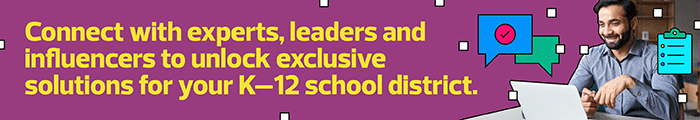Clean Up Devices Before They Can Connect
Most districts are considering one of two options to secure school-issued devices returning to the network. The first is collecting all of the devices, wiping them down — literally and technologically — and configuring them with the proper protections before reissuing them to students.
This is the most secure option for K–12 districts. It also requires the most time and resources. Schools ordered tens of thousands of devices when remote learning began. Understaffed IT teams or those with limited time may find it difficult to achieve this level of reconfiguration.
Additionally, some devices are easier to reset than others. A Chromebook can be wiped down and reset to its factory settings very quickly. It will be updated to the latest version when it reconnects to the network, and the IT staff can set up back-end security features so the device is ready to go back to a student when classrooms reopen.
READ MORE: K–12 district leaders share lessons with schools reopening for the first time this fall.
With Windows devices, IT teams can use Intune to do a similar reset. They can wipe the devices, image them and make sure the security settings are prepared for when the devices return to students.
The other option for K–12 leaders is to deploy a security solution to school-issued laptops the moment they initially reconnect to the school’s network. This works only if the devices are already managed somehow and the IT team can push out a solution remotely. Without physically having the devices in hand, however, there’s much less control over what happens and what could come onto the network.
Teams without the staff or time to collect and reset school-issued devices can turn to the services teams at CDW•G. The CDW Amplified™ Security team can help schools with a security strategy that will protect their networks. Additionally, the CDW Amplified™ Configuration team can help schools with initial device setup now that the need to get them into the hands of students is less immediate.
This article is part of the “ConnectIT: Bridging the Gap Between Education and Technology” series. Please join the discussion on Twitter by using the #ConnectIT hashtag.
![[title]Connect IT: Bridging the Gap Between Education and Technology](http://www.edtechmagazine.com/k12/sites/default/files/articles/2014/05/connectit.jpg)